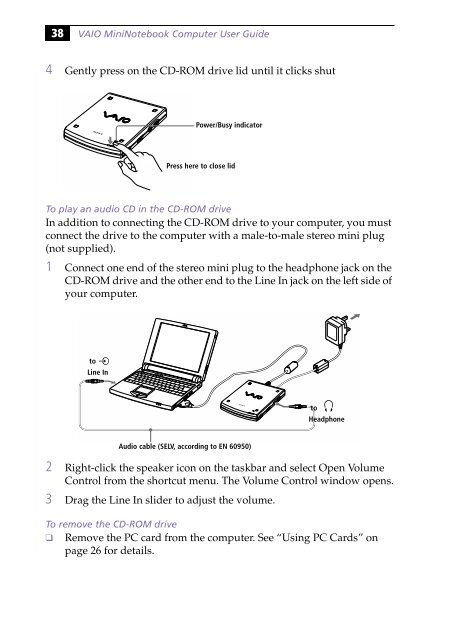Sony PCG-505G - PCG-505G Istruzioni per l'uso Inglese
Sony PCG-505G - PCG-505G Istruzioni per l'uso Inglese
Sony PCG-505G - PCG-505G Istruzioni per l'uso Inglese
You also want an ePaper? Increase the reach of your titles
YUMPU automatically turns print PDFs into web optimized ePapers that Google loves.
38<br />
VAIO MiniNotebook Computer User Guide<br />
4 Gently press on the CD-ROM drive lid until it clicks shut<br />
Power/Busy indicator<br />
Press here to close lid<br />
To play an audio CD in the CD-ROM drive<br />
In addition to connecting the CD-ROM drive to your computer, you must<br />
connect the drive to the computer with a male-to-male stereo mini plug<br />
(not supplied).<br />
1 Connect one end of the stereo mini plug to the headphone jack on the<br />
CD-ROM drive and the other end to the Line In jack on the left side of<br />
your computer.<br />
to<br />
Line In<br />
to<br />
Headphone<br />
Audio cable (SELV, according to EN 60950)<br />
2 Right-click the speaker icon on the taskbar and select Open Volume<br />
Control from the shortcut menu. The Volume Control window opens.<br />
3 Drag the Line In slider to adjust the volume.<br />
To remove the CD-ROM drive<br />
❑ Remove the PC card from the computer. See “Using PC Cards” on<br />
page 26 for details.