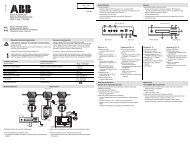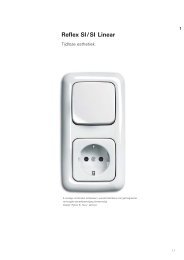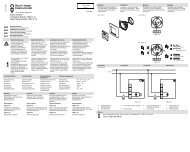Busch-Jaeger Elektro GmbH
Busch-Jaeger Elektro GmbH
Busch-Jaeger Elektro GmbH
Create successful ePaper yourself
Turn your PDF publications into a flip-book with our unique Google optimized e-Paper software.
0173-1-6158/26708<br />
110<br />
111<br />
112<br />
Installation<br />
GB<br />
Operation<br />
GB<br />
Operation<br />
GB<br />
b. Installation in conjunction with extensions<br />
The flush-mounted insert can be operated via extensions.<br />
Please note the following in this connection:<br />
- The maximum line length depends on the maximum<br />
permissible ripple voltage at the extension inputs. However,<br />
the ripple voltage may not exceed 100 V (in practice<br />
this is equivalent to a minimum line length of 100 m).<br />
- In order to avoid faults caused by switching operations<br />
of the shutter drives, the motor and extension feeder<br />
circuits must be in separate cables and not laid in the<br />
immediate vicinity of each other (minimum distance<br />
5 cm).<br />
- When calculating the maximum number of units which<br />
can be operated in parallel in one fused circuit, the<br />
current consumption of the motors and the extension<br />
inputs and the power consumption of the UP inserts<br />
must be considered.<br />
CAUTION<br />
The phase for extension inputs "1" and "2" must be the<br />
same and in the same circuit.<br />
110<br />
Operation of the shutter depends on the operating element<br />
used or the employment of sensors.<br />
a. Operation via the 6430 operating element<br />
Modes of operation N, E (see also chapter on "Modes of<br />
operation")<br />
You can control the shutter as follows:<br />
• Up = ∆ : Momentarily press the upper face<br />
- the shutter is moved into the upper<br />
end position.<br />
Hold down the upper face<br />
- the shutter is moved upwards until<br />
you take your finger off.<br />
• Down = ∇ : Momentarily press the lower face<br />
- the shutter is moved into the lower<br />
end position.<br />
Hold down the lower face<br />
- the shutter is moved downwards<br />
until you take your finger off.<br />
"Momentarily pressing/holding down" again stops the<br />
shutter movement.<br />
111<br />
Mode of operation L (see also chapter on "Modes of<br />
operation")<br />
"Momentarily pressing" has the same effect as in "normal<br />
operation", i.e. the shutter moves to the respective end<br />
position or stops.<br />
Once the desired position has been reached, the louvre<br />
angle can be changed in steps:<br />
• Upwards: Hold down the upper face<br />
• Downwards: Hold down on the lower face<br />
- the louvre angle is changed in steps<br />
until you take your finger off.<br />
b. Operation via the 6066 IR operating element<br />
Manual local operation and remote control via the IR handheld<br />
transmitter (Article no. 6010) are effected in the same<br />
way as in the actuation of the 6430 operating element.<br />
The red LED on the 6066 IR operating element flashes in<br />
the transmit mode.<br />
112<br />
113<br />
114<br />
115<br />
Operation<br />
GB<br />
Operation<br />
GB<br />
Brightness sensor<br />
GB<br />
The upwards and downwards movement of the shutter<br />
can be stored in the M1 or M2 MEMO memories via the IR<br />
hand-held transmitter:<br />
• Actuate the operating elements or the IR hand-held<br />
transmitter in the desired direction.<br />
• Store the movement in M1 or M2.<br />
Clearing the MEMO memories<br />
• Press the red EVERYTHING OFF button on the handheld<br />
transmitter<br />
• Store the EVERYTHING OFF condition in M1 or M2.<br />
NOTES<br />
A louvre setting cannot be stored in a MEMO memory.<br />
The M1 and M2 MEMO memories can be accessed via<br />
IR hand-held or wall-mounted transmitters. You will<br />
find further information in the IR operating instructions.<br />
113<br />
c. Operation via extensions<br />
All types of signal transmitters which deliver a 230 V signal<br />
to extension inputs "1" and "2" are suitable for extensions<br />
(see Fig. 5).<br />
Operation depends on the respective range of function of<br />
the extension and on the selected mode of operation.<br />
The flush-mounted insert interprets short voltage pulses as<br />
"momentarily pressing" and long voltage pulses as "holding<br />
down".<br />
Note about priorities of operation<br />
The glass break detector has the highest priority. On<br />
triggering, the extension inputs are switched off. The<br />
shutter is moved downwards and can only be moved<br />
upwards again by local operation.<br />
Extension input 2 for UP has the second highest priority<br />
(wind alarm). If voltage is applied to the input, the shutter<br />
moves upwards and remains at the top until the voltage is<br />
switched off again.<br />
All other operations have an equal ranking.<br />
114<br />
The brightness sensor (Article no. 6414) can only be<br />
used in conjunction with the 6411U/S flush-mounted<br />
insert. This sensor is an optional accessory unit which<br />
enables a sunshade and dusk function of the flush-mounted<br />
insert by means of a photocell.<br />
a. Function<br />
Sunshade function<br />
The sensor constantly measures the brightness and<br />
compares this value with the pre-set threshold value. If the<br />
threshold value is exceeded for more than 90 seconds, the<br />
shutter moves downwards.<br />
As soon as the shutter obscures the sensor, the downward<br />
movement is stopped. The shutter is moved upwards<br />
again and stopped just above the sensor position.<br />
The shutter is not moved into the upper end position again<br />
until the sensor measures a value which remains below the<br />
pre-set threshold value for more than 15 minutes, or an<br />
adjusting command is received from an operating element<br />
or an extension.<br />
115