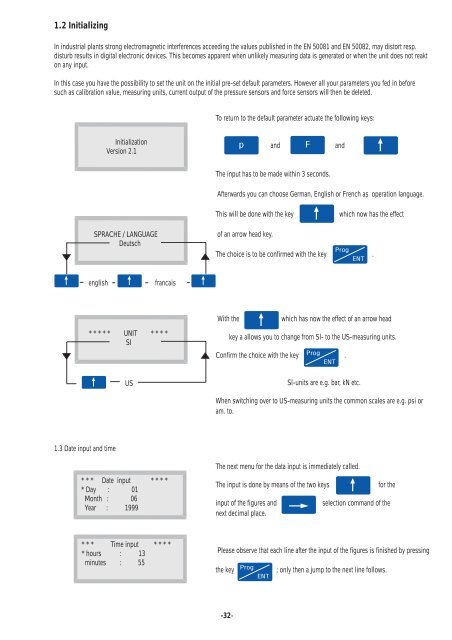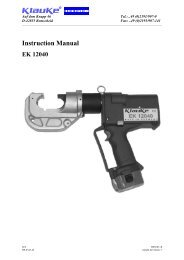Bedienungsanleitung - Gustav Klauke GmbH
Bedienungsanleitung - Gustav Klauke GmbH
Bedienungsanleitung - Gustav Klauke GmbH
Sie wollen auch ein ePaper? Erhöhen Sie die Reichweite Ihrer Titel.
YUMPU macht aus Druck-PDFs automatisch weboptimierte ePaper, die Google liebt.
1.2 Initializing<br />
In industrial plants strong electromagnetic interferences acceeding the values published in the EN 50081 and EN 50082, may distort resp.<br />
disturb results in digital electronic devices. This becomes apparent when unlikely measuring data is generated or when the unit does not reakt<br />
on any input.<br />
In this case you have the possibility to set the unit on the initial pre-set default parameters. However all your parameters you fed in before<br />
such as calibration value, measuring units, current output of the pressure sensors and force sensors will then be deleted.<br />
To return to the default parameter actuate the following keys:<br />
Initialization<br />
Version 2.1<br />
p<br />
and<br />
F<br />
and<br />
The input has to be made within 3 seconds.<br />
Afterwards you can choose German, English or French as operation language.<br />
This will be done with the key<br />
which now has the effect<br />
SPRACHE / LANGUAGE<br />
Deutsch<br />
of an arrow head key.<br />
Prog<br />
The choice is to be confirmed with the key .<br />
ENT<br />
english<br />
francais<br />
* * * * * UNIT * * * *<br />
SI<br />
US<br />
With the<br />
which has now the effect of an arrow head<br />
key a allows you to change from Sl- to the US-measuring units.<br />
Prog<br />
Confirm the choice with the key .<br />
ENT<br />
Sl-units are e.g. bar, kN etc.<br />
When switching over to US-measuring units the common scales are e.g. psi or<br />
am. to.<br />
1.3 Date input and time<br />
The next menu for the data input is immediately called.<br />
* * * Date input * * * *<br />
* Day : 01<br />
Month : 06<br />
Year : 1999<br />
The input is done by means of the two keys<br />
for the<br />
input of the figures and<br />
selection command of the<br />
next decimal place.<br />
* * * Time input * * * *<br />
* hours : 13<br />
minutes : 55<br />
Please observe that each line after the input of the figures is finished by pressing<br />
the key<br />
Prog<br />
ENT<br />
; only then a jump to the next line follows.<br />
-32-