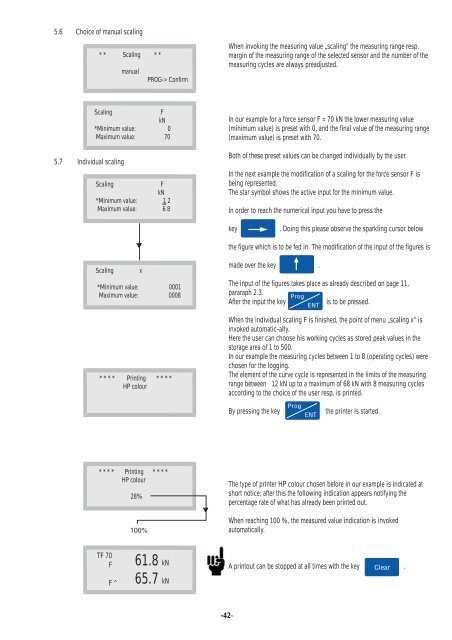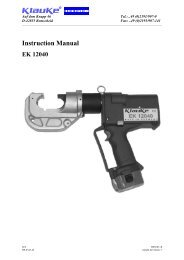Bedienungsanleitung - Gustav Klauke GmbH
Bedienungsanleitung - Gustav Klauke GmbH
Bedienungsanleitung - Gustav Klauke GmbH
Sie wollen auch ein ePaper? Erhöhen Sie die Reichweite Ihrer Titel.
YUMPU macht aus Druck-PDFs automatisch weboptimierte ePaper, die Google liebt.
5.6 Choice of manual scaling<br />
* * Scaling * *<br />
manual<br />
PROG-> Confirm<br />
When invoking the measuring value „scaling“ the measuring range resp.<br />
margin of the measuring range of the selected sensor and the number of the<br />
measuring cycles are always preadjusted.<br />
5.7 Individual scaling<br />
Scaling F<br />
kN<br />
*Minimum value: 0<br />
Maximum value: 70<br />
Scaling<br />
F<br />
kN<br />
*Minimum value: 1 2<br />
Maximum value: 6 8<br />
In our example for a force sensor F = 70 kN the lower measuring value<br />
(minimum value) is preset with 0, and the final value of the measuring range<br />
(maximum value) is preset with 70.<br />
Both of these preset values can be changed individually by the user.<br />
In the next example the modification of a scaling for the force sensor F is<br />
being represented.<br />
The star symbol shows the active input for the minimum value.<br />
In order to reach the numerical input you have to press the<br />
key<br />
. Doing this please observe the sparkling cursor below<br />
the figure which is to be fed in. The modification of the input of the figures is<br />
made over the key .<br />
Scaling x<br />
*Minimum value: 0001<br />
The input of the figures takes place as already described on page 11,<br />
Maximum value: 0008 pararaph 2.3.<br />
Prog<br />
After the input the key<br />
is to be pressed.<br />
ENT<br />
* * * * Printing * * * *<br />
HP colour<br />
When the individual scaling F is finished, the point of menu „scaling x“ is<br />
invoked automatic-ally.<br />
Here the user can choose his working cycles as stored peak values in the<br />
storage area of 1 to 500.<br />
In our example the measuring cycles between 1 to 8 (operating cycles) were<br />
chosen for the logging.<br />
The element of the curve cycle is represented in the limits of the measuring<br />
range between 12 kN up to a maximum of 68 kN with 8 measuring cycles<br />
according to the choice of the user resp. is printed.<br />
By pressing the key<br />
Prog<br />
ENT<br />
the printer is started.<br />
* * * * Printing * * * *<br />
HP colour<br />
28%<br />
100%<br />
The type of printer HP colour chosen before in our example is indicated at<br />
short notice; after this the following indication appears notifying the<br />
percentage rate of what has already been printed out.<br />
When reaching 100 %, the measured value indication is invoked<br />
automatically.<br />
TF 70<br />
F<br />
F ^<br />
61.8 kN<br />
65.7 kN<br />
A printout can be stopped at all times with the key Clear .<br />
-42-