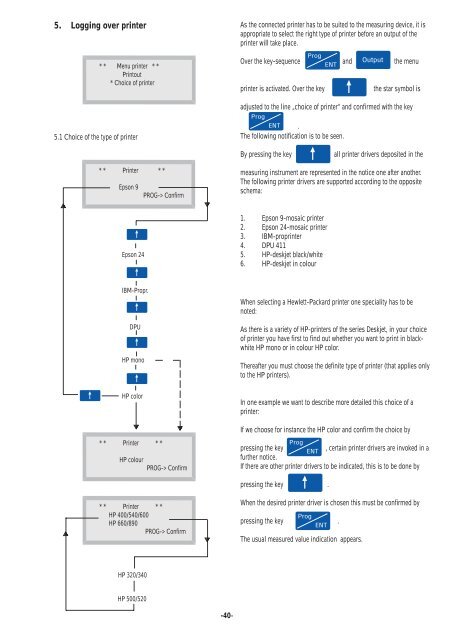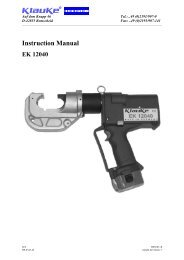Bedienungsanleitung - Gustav Klauke GmbH
Bedienungsanleitung - Gustav Klauke GmbH
Bedienungsanleitung - Gustav Klauke GmbH
Sie wollen auch ein ePaper? Erhöhen Sie die Reichweite Ihrer Titel.
YUMPU macht aus Druck-PDFs automatisch weboptimierte ePaper, die Google liebt.
5. Logging over printer As the connected printer has to be suited to the measuring device, it is<br />
appropriate to select the right type of printer before an output of the<br />
printer will take place.<br />
* * Menu printer * *<br />
Printout<br />
* Choice of printer<br />
5.1 Choice of the type of printer<br />
Over the key-sequence and Output the menu<br />
printer is activated. Over the key<br />
the star symbol is<br />
adjusted to the line „choice of printer“ and confirmed with the key<br />
Prog<br />
Prog<br />
ENT<br />
ENT .<br />
The following notification is to be seen.<br />
By pressing the key<br />
all printer drivers deposited in the<br />
* * Printer * *<br />
Epson 9<br />
PROG-> Confirm<br />
measuring instrument are represented in the notice one after another.<br />
The following printer drivers are supported according to the opposite<br />
schema:<br />
Epson 24<br />
1. Epson 9-mosaic printer<br />
2. Epson 24-mosaic printer<br />
3. IBM-proprinter<br />
4. DPU 411<br />
5. HP-deskjet black/white<br />
6. HP-deskjet in colour<br />
IBM-Propr.<br />
DPU<br />
HP mono<br />
When selecting a Hewlett-Packard printer one speciality has to be<br />
noted:<br />
As there is a variety of HP-printers of the series Deskjet, in your choice<br />
of printer you have first to find out whether you want to print in blackwhite<br />
HP mono or in colour HP color.<br />
Thereafter you must choose the definite type of printer (that applies only<br />
to the HP printers).<br />
HP color<br />
In one example we want to describe more detailed this choice of a<br />
printer:<br />
If we choose for instance the HP color and confirm the choice by<br />
* * Printer * *<br />
HP colour<br />
PROG-> Confirm<br />
Prog<br />
pressing the key<br />
ENT<br />
, certain printer drivers are invoked in a<br />
further notice.<br />
If there are other printer drivers to be indicated, this is to be done by<br />
pressing the key .<br />
* * Printer * *<br />
HP 400/540/600<br />
HP 660/890<br />
PROG-> Confirm<br />
When the desired printer driver is chosen this must be confirmed by<br />
Prog<br />
pressing the key .<br />
ENT<br />
The usual measured value indication appears.<br />
HP 320/340<br />
HP 500/520<br />
-40-