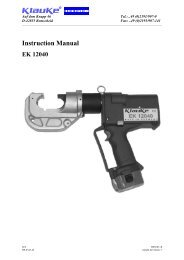Bedienungsanleitung - Gustav Klauke GmbH
Bedienungsanleitung - Gustav Klauke GmbH
Bedienungsanleitung - Gustav Klauke GmbH
Erfolgreiche ePaper selbst erstellen
Machen Sie aus Ihren PDF Publikationen ein blätterbares Flipbook mit unserer einzigartigen Google optimierten e-Paper Software.
* * * * * * PROG * * * * * * *<br />
At short notice the indication „PROG“ appears with a rotating beam.<br />
This shows that the chosen printer driver is stored in the EEPROM.<br />
TF 70<br />
F<br />
F ^<br />
61.8 kN<br />
65.7 kN<br />
After this there is a jump back directly into the measured value<br />
indication.<br />
5.2 Definition of printing type:<br />
5.3 Choice of graphics:<br />
* * Menu Printer * *<br />
* Printout<br />
Choice of printer<br />
* * Type of printout * *<br />
For the transfer of the measuring dates an interface converter is<br />
necessary which is converting the serial data in parallel data placing<br />
them at the disposal of the printer.<br />
A further requirement is that measuring data have been stored.<br />
If a printout is planned both of the keys<br />
Prog<br />
ENT<br />
and<br />
Output<br />
have to be pressed one after another. The following notification with the<br />
printing type „graphics“ appears.<br />
Graphic<br />
PROG-> Confirm<br />
With the keys<br />
Prog<br />
ENT<br />
the printing type „graphics“ is confirmed,<br />
5.4 Definition of scaling:<br />
* * Scaling * *<br />
5.5 Choice of automatic scaling:<br />
manually<br />
PROG-> Confirm<br />
and the menu for scaling is shown.<br />
The user now has the possibility to choose between an automatic and a<br />
manual scaling.<br />
In our example the automatic scaling is called over the key<br />
Prog<br />
and confirmed with the key .<br />
ENT<br />
The chosen printer is indicated and has to be confirmed with the key<br />
Prog<br />
.<br />
ENT<br />
* * Scaling * *<br />
Automatically<br />
PROG-> Confirm<br />
After a short internal counter-checking – the time is percentally<br />
represented in the notification (from 0 to 100 %) – the printout starts.<br />
* * Printing * *<br />
HP colour<br />
PROG-> Confirm<br />
With an automatic scaling all measuring dates are subjected to an<br />
internal counter-checking (corresponding to the measuring range of the<br />
sensor) and adapted to the maximum writing height of the printer. The<br />
measuring dates are printed out as graphical representation of the curve<br />
run.<br />
-41-