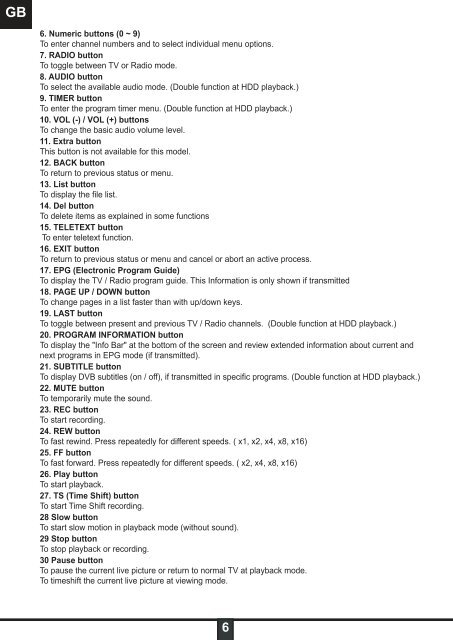DSR 9900 PVR - Radix
DSR 9900 PVR - Radix
DSR 9900 PVR - Radix
Sie wollen auch ein ePaper? Erhöhen Sie die Reichweite Ihrer Titel.
YUMPU macht aus Druck-PDFs automatisch weboptimierte ePaper, die Google liebt.
GB<br />
6. Numeric buttons (0 ~ 9)<br />
To enter channel numbers and to select individual menu options.<br />
7. RADIO button<br />
To toggle between TV or Radio mode.<br />
8. AUDIO button<br />
To select the available audio mode. (Double function at HDD playback.)<br />
9. TIMER button<br />
To enter the program timer menu. (Double function at HDD playback.)<br />
10. VOL (-) / VOL (+) buttons<br />
To change the basic audio volume level.<br />
11. Extra button<br />
This button is not available for this model.<br />
12. BACK button<br />
To return to previous status or menu.<br />
13. List button<br />
To display the file list.<br />
14. Del button<br />
To delete items as explained in some functions<br />
15. TELETEXT button<br />
To enter teletext function.<br />
16. EXIT button<br />
To return to previous status or menu and cancel or abort an active process.<br />
17. EPG (Electronic Program Guide)<br />
To display the TV / Radio program guide. This Information is only shown if transmitted<br />
18. PAGE UP / DOWN button<br />
To change pages in a list faster than with up/down keys.<br />
19. LAST button<br />
To toggle between present and previous TV / Radio channels. (Double function at HDD playback.)<br />
20. PROGRAM INFORMATION button<br />
To display the "Info Bar" at the bottom of the screen and review extended information about current and<br />
next programs in EPG mode (if transmitted).<br />
21. SUBTITLE button<br />
To display DVB subtitles (on / off), if transmitted in specific programs. (Double function at HDD playback.)<br />
22. MUTE button<br />
To temporarily mute the sound.<br />
23. REC button<br />
To start recording.<br />
24. REW button<br />
To fast rewind. Press repeatedly for different speeds. ( x1, x2, x4, x8, x16)<br />
25. FF button<br />
To fast forward. Press repeatedly for different speeds. ( x2, x4, x8, x16)<br />
26. Play button<br />
To start playback.<br />
27. TS (Time Shift) button<br />
To start Time Shift recording.<br />
28 Slow button<br />
To start slow motion in playback mode (without sound).<br />
29 Stop button<br />
To stop playback or recording.<br />
30 Pause button<br />
To pause the current live picture or return to normal TV at playback mode.<br />
To timeshift the current live picture at viewing mode.<br />
6