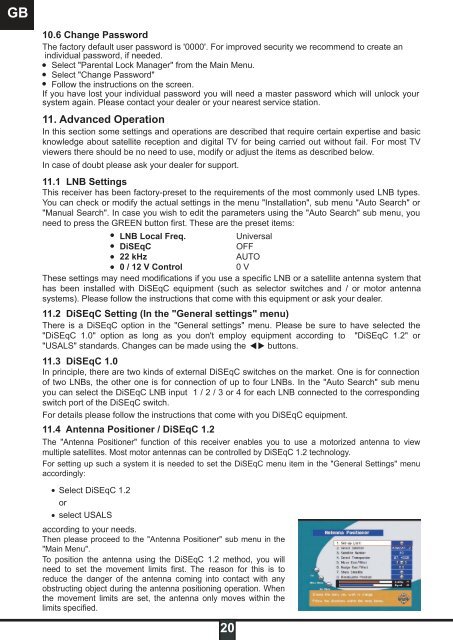DSR 9900 PVR - Radix
DSR 9900 PVR - Radix
DSR 9900 PVR - Radix
Erfolgreiche ePaper selbst erstellen
Machen Sie aus Ihren PDF Publikationen ein blätterbares Flipbook mit unserer einzigartigen Google optimierten e-Paper Software.
GB<br />
10.6 Change Password<br />
The factory default user password is '0000'. For improved security we recommend to create an<br />
individual password, if needed.<br />
Select "Parental Lock Manager" from the Main Menu.<br />
Select "Change Password"<br />
Follow the instructions on the screen.<br />
If you have lost your individual password you will need a master password which will unlock your<br />
system again. Please contact your dealer or your nearest service station.<br />
11. Advanced Operation<br />
In this section some settings and operations are described that require certain expertise and basic<br />
knowledge about satellite reception and digital TV for being carried out without fail. For most TV<br />
viewers there should be no need to use, modify or adjust the items as described below.<br />
In case of doubt please ask your dealer for support.<br />
11.1 LNB Settings<br />
This receiver has been factory-preset to the requirements of the most commonly used LNB types.<br />
You can check or modify the actual settings in the menu "Installation", sub menu "Auto Search" or<br />
"Manual Search". In case you wish to edit the parameters using the "Auto Search" sub menu, you<br />
need to press the GREEN button first. These are the preset items:<br />
LNB Local Freq. Universal<br />
DiSEqC OFF<br />
22 kHz AUTO<br />
0 / 12 V Control 0 V<br />
These settings may need modifications if you use a specific LNB or a satellite antenna system that<br />
has been installed with DiSEqC equipment (such as selector switches and / or motor antenna<br />
systems). Please follow the instructions that come with this equipment or ask your dealer.<br />
11.2 DiSEqC Setting (In the "General settings" menu)<br />
There is a DiSEqC option in the "General settings" menu. Please be sure to have selected the<br />
"DiSEqC 1.0" option as long as you don't employ equipment according to "DiSEqC 1.2" or<br />
"USALS" standards. Changes can be made using the buttons.<br />
11.3 DiSEqC 1.0<br />
In principle, there are two kinds of external DiSEqC switches on the market. One is for connection<br />
of two LNBs, the other one is for connection of up to four LNBs. In the "Auto Search" sub menu<br />
you can select the DiSEqC LNB input 1 / 2 / 3 or 4 for each LNB connected to the corresponding<br />
switch port of the DiSEqC switch.<br />
For details please follow the instructions that come with you DiSEqC equipment.<br />
11.4 Antenna Positioner / DiSEqC 1.2<br />
The "Antenna Positioner" function of this receiver enables you to use a motorized antenna to view<br />
multiple satellites. Most motor antennas can be controlled by DiSEqC 1.2 technology.<br />
For setting up such a system it is needed to set the DiSEqC menu item in the "General Settings" menu<br />
accordingly:<br />
Select DiSEqC 1.2<br />
or<br />
select USALS<br />
according to your needs.<br />
Then please proceed to the "Antenna Positioner" sub menu in the<br />
"Main Menu".<br />
To position the antenna using the DiSEqC 1.2 method, you will<br />
need to set the movement limits first. The reason for this is to<br />
reduce the danger of the antenna coming into contact with any<br />
obstructing object during the antenna positioning operation. When<br />
the movement limits are set, the antenna only moves within the<br />
limits specified.<br />
20