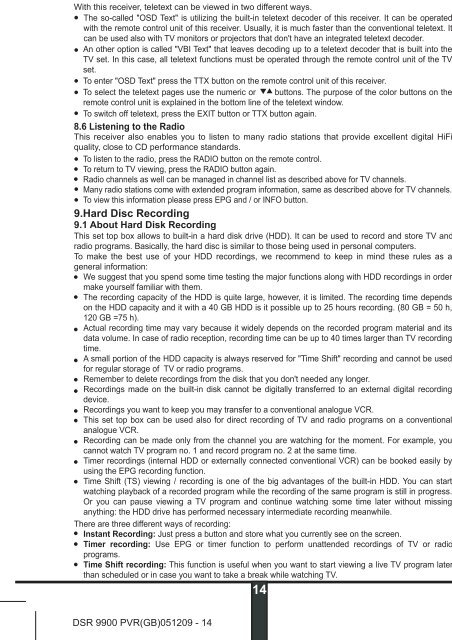DSR 9900 PVR - Radix
DSR 9900 PVR - Radix
DSR 9900 PVR - Radix
Erfolgreiche ePaper selbst erstellen
Machen Sie aus Ihren PDF Publikationen ein blätterbares Flipbook mit unserer einzigartigen Google optimierten e-Paper Software.
GB<br />
8.5 Teletext<br />
With this receiver, teletext can be viewed in two different ways.<br />
The so-called "OSD Text" is utilizing the built-in teletext decoder of this receiver. It can be operated<br />
with the remote control unit of this receiver. Usually, it is much faster than the conventional teletext. It<br />
can be used also with TV monitors or projectors that don't have an integrated teletext decoder.<br />
An other option is called "VBI Text" that leaves decoding up to a teletext decoder that is built into the<br />
TV set. In this case, all teletext functions must be operated through the remote control unit of the TV<br />
set.<br />
To enter "OSD Text" press the TTX button on the remote control unit of this receiver.<br />
To select the teletext pages use the numeric or buttons. The purpose of the color buttons on the<br />
remote control unit is explained in the bottom line of the teletext window.<br />
To switch off teletext, press the EXIT button or TTX button again.<br />
8.6 Listening to the Radio<br />
This receiver also enables you to listen to many radio stations that provide excellent digital HiFi<br />
quality, close to CD performance standards.<br />
To listen to the radio, press the RADIO button on the remote control.<br />
To return to TV viewing, press the RADIO button again.<br />
Radio channels as well can be managed in channel list as described above for TV channels.<br />
Many radio stations come with extended program information, same as described above for TV channels.<br />
To view this information please press EPG and / or INFO button.<br />
9.Hard Disc Recording<br />
9.1 About Hard Disk Recording<br />
This set top box allows to built-in a hard disk drive (HDD). It can be used to record and store TV and<br />
radio programs. Basically, the hard disc is similar to those being used in personal computers.<br />
To make the best use of your HDD recordings, we recommend to keep in mind these rules as a<br />
general information:<br />
We suggest that you spend some time testing the major functions along with HDD recordings in order<br />
make yourself familiar with them.<br />
The recording capacity of the HDD is quite large, however, it is limited. The recording time depends<br />
on the HDD capacity and it with a 40 GB HDD is it possible up to 25 hours recording. (80 GB = 50 h,<br />
120 GB =75 h).<br />
Actual recording time may vary because it widely depends on the recorded program material and its<br />
data volume. In case of radio reception, recording time can be up to 40 times larger than TV recording<br />
time.<br />
A small portion of the HDD capacity is always reserved for "Time Shift" recording and cannot be used<br />
for regular storage of TV or radio programs.<br />
Remember to delete recordings from the disk that you don't needed any longer.<br />
Recordings made on the built-in disk cannot be digitally transferred to an external digital recording<br />
device.<br />
Recordings you want to keep you may transfer to a conventional analogue VCR.<br />
This set top box can be used also for direct recording of TV and radio programs on a conventional<br />
analogue VCR.<br />
Recording can be made only from the channel you are watching for the moment. For example, you<br />
cannot watch TV program no. 1 and record program no. 2 at the same time.<br />
Timer recordings (internal HDD or externally connected conventional VCR) can be booked easily by<br />
using the EPG recording function.<br />
Time Shift (TS) viewing / recording is one of the big advantages of the built-in HDD. You can start<br />
watching playback of a recorded program while the recording of the same program is still in progress.<br />
Or you can pause viewing a TV program and continue watching some time later without missing<br />
anything: the HDD drive has performed necessary intermediate recording meanwhile.<br />
There are three different ways of recording:<br />
Instant Recording: Just press a button and store what you currently see on the screen.<br />
Timer recording: Use EPG or timer function to perform unattended recordings of TV or radio<br />
programs.<br />
Time Shift recording: This function is useful when you want to start viewing a live TV program later<br />
than scheduled or in case you want to take a break while watching TV.<br />
14<br />
<strong>DSR</strong> <strong>9900</strong> <strong>PVR</strong>(GB)051209 - 14