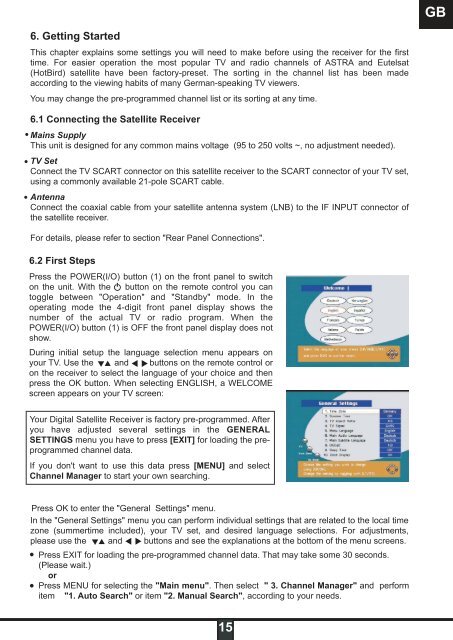DSR 9900 PVR - Radix
DSR 9900 PVR - Radix
DSR 9900 PVR - Radix
Erfolgreiche ePaper selbst erstellen
Machen Sie aus Ihren PDF Publikationen ein blätterbares Flipbook mit unserer einzigartigen Google optimierten e-Paper Software.
6. Getting Started<br />
This chapter explains some settings you will need to make before using the receiver for the first<br />
time. For easier operation the most popular TV and radio channels of ASTRA and Eutelsat<br />
(HotBird) satellite have been factory-preset. The sorting in the channel list has been made<br />
according to the viewing habits of many German-speaking TV viewers.<br />
You may change the pre-programmed channel list or its sorting at any time.<br />
6.1 Connecting the Satellite Receiver<br />
Mains Supply<br />
This unit is designed for any common mains voltage (95 to 250 volts ~, no adjustment needed).<br />
TV Set<br />
Connect the TV SCART connector on this satellite receiver to the SCART connector of your TV set,<br />
using a commonly available 21-pole SCART cable.<br />
Antenna<br />
Connect the coaxial cable from your satellite antenna system (LNB) to the IF INPUT connector of<br />
the satellite receiver.<br />
For details, please refer to section "Rear Panel Connections".<br />
6.2 First Steps<br />
Press the POWER(I/O) button (1) on the front panel to switch<br />
on the unit. With the button on the remote control you can<br />
toggle between "Operation" and "Standby" mode. In the<br />
operating mode the 4-digit front panel display shows the<br />
number of the actual TV or radio program. When the<br />
POWER(I/O) button (1) is OFF the front panel display does not<br />
show.<br />
During initial setup the language selection menu appears on<br />
your TV. Use the and buttons on the remote control or<br />
on the receiver to select the language of your choice and then<br />
press the OK button. When selecting ENGLISH, a WELCOME<br />
screen appears on your TV screen:<br />
Your Digital Satellite Receiver is factory pre-programmed. After<br />
you have adjusted several settings in the GENERAL<br />
SETTINGS menu you have to press [EXIT] for loading the preprogrammed<br />
channel data.<br />
If you don't want to use this data press [MENU] and select<br />
Channel Manager to start your own searching.<br />
Press OK to enter the "General Settings" menu.<br />
In the "General Settings" menu you can perform individual settings that are related to the local time<br />
zone (summertime included), your TV set, and desired language selections. For adjustments,<br />
please use the and buttons and see the explanations at the bottom of the menu screens.<br />
Press EXIT for loading the pre-programmed channel data. That may take some 30 seconds.<br />
(Please wait.)<br />
or<br />
Press MENU for selecting the "Main menu". Then select " 3. Channel Manager" and perform<br />
item "1. Auto Search" or item "2. Manual Search", according to your needs.<br />
15 11<br />
GB