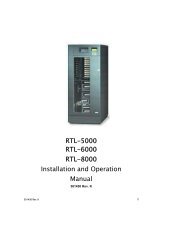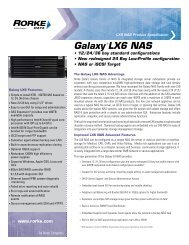Galaxy® HDX4 - Rorke Data
Galaxy® HDX4 - Rorke Data
Galaxy® HDX4 - Rorke Data
You also want an ePaper? Increase the reach of your titles
YUMPU automatically turns print PDFs into web optimized ePapers that Google loves.
1.3.2 LED Indicators<br />
Chapter 1: Introduction<br />
The f ollowing ac tive c omponents c ome w ith L EDs t o i ndicate t he<br />
status of individual components. Please refer to Chapter 4 for more<br />
information on system monitoring.<br />
• LCD keypad panel: three (3) status LEDs<br />
• Drive trays: two (2) LEDs on each tray<br />
• RAID controller:<br />
-- six (6) system status-indicating LEDs<br />
-- two (2) Ethernet management port status LEDs<br />
-- two (2) LEDs per host port<br />
-- one (1) LED specifically for the Restore Default functionality<br />
* Expansion l ink s tatus is indicated b y LEDs on the expansion<br />
enclosures.<br />
• Cooling modules: two (2) LED on each cooling module<br />
• PSUs: one (1) LED on each module<br />
1.3.3 Audible Alarms<br />
The s ystem c omes w ith a n aud ible a larm that i s t riggered when a<br />
component fails or w hen t he pre-configured t emperature or v oltage<br />
thresholds are exceeded. Whenever you hear an audible alarm, it is<br />
imperative t hat you d etermine t he c ause a nd r ectify t he pr oblem<br />
immediately.<br />
Event notification messages indicate the completion configuration<br />
tasks, s tatus of components, or fatal errors. Events are always<br />
accompanied by two (2) or three (3) successive and prolonged<br />
beeps.<br />
WARNING!<br />
When an au dible a larm i s hear d, s ystem adm inistrators s hould<br />
rectify the cause of the alarm as soon as possible.<br />
1-11