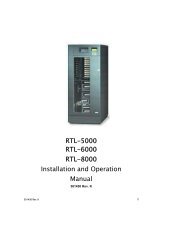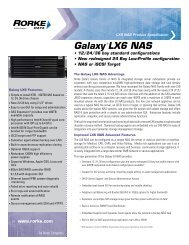Galaxy® HDX4 - Rorke Data
Galaxy® HDX4 - Rorke Data
Galaxy® HDX4 - Rorke Data
Create successful ePaper yourself
Turn your PDF publications into a flip-book with our unique Google optimized e-Paper software.
Chapter 3<br />
System Connections<br />
This c hapter outlines s ome ge neral c onfiguration r ules you s hould follow<br />
when c onfiguring a s torage s ystem and i ntroduces basic i nformation abou t<br />
cabling and t opologies f or the iSCSI v ersion of t he G alaxy H DX4. Yo u can<br />
refer t o t hese t opologies o r us e t hem as a gui de f or dev eloping your o wn<br />
unique t opologies. A c omplete des cription of t he p ower on and p ower of f<br />
procedures is also given in this chapter.<br />
3.1 Connection Overview<br />
3.1.1 Cabling<br />
Following ar e t he requirements for the t ype of c ables us ed t o c onnect t he<br />
system’s iSCSI host ports:<br />
1. Ethernet c ables ar e us er-supplied. Cat5e shielded STP t ype<br />
network cables or better p erformance t ypes ( important f or meeting<br />
the requirements imposed by emission standards). A shielded STP,<br />
twisted-pair cable is available as an accessory.<br />
2. Straight-through Ethernet cables with RJ-45 plugs.<br />
3. Use of cross-over cables can also be automatically detected and rerouted<br />
for a valid connection.<br />
Connection:<br />
1. Directly t o i SCSI in itiators (software or har dware) or via Gigabit<br />
Ethernet switches.<br />
2. To servers equipped with iSCSI HBA – preferably a hardware TOE<br />
(TCP/IP O ffload E ngine) c ard, and t hen t o c lient s tations with a n<br />
Ethernet NIC or iSCSI HBA.<br />
3. The system presents its logical volumes through SCSI-like IDs and<br />
LUNs. T hese RAID volumes then appear as iSCSI targets through<br />
the network.<br />
3-1