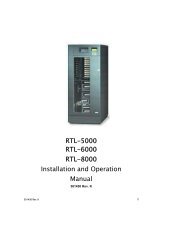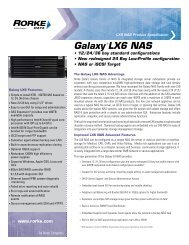Galaxy® HDX4 - Rorke Data
Galaxy® HDX4 - Rorke Data
Galaxy® HDX4 - Rorke Data
You also want an ePaper? Increase the reach of your titles
YUMPU automatically turns print PDFs into web optimized ePapers that Google loves.
Chapter 2: Hardware Installation<br />
Step 9. Mount bezel over the face of the enclosure and secure<br />
with thumb screws<br />
Removing Chassis<br />
If you need to remove a chassis from the rack:<br />
Step 1. Loosen bezel thumbscrews and remove bezel.<br />
Step 2. Remove the screws fastened through the chassis<br />
ears. Pull t he c hassis ou t unt il it i s s topped b y t he<br />
retention latches.<br />
Step 3. Use bot h ha nds to s upport t he weight of t he c hassis,<br />
and then use your i ndex fingers to press and p ull t he<br />
release latches towards you.<br />
Removing Chassis from Rack<br />
Step 4. When t he c hassis i s r eleased, s lowly pull the c hassis<br />
from the rack. Another person should be helping you to<br />
remove the chassis from the rack.<br />
2-15