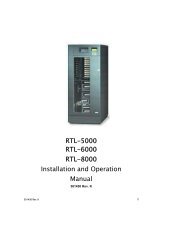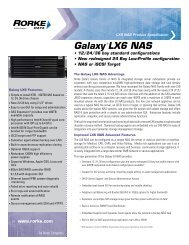Galaxy® HDX4 - Rorke Data
Galaxy® HDX4 - Rorke Data
Galaxy® HDX4 - Rorke Data
You also want an ePaper? Increase the reach of your titles
YUMPU automatically turns print PDFs into web optimized ePapers that Google loves.
2.8 Hard Drive Installation<br />
Hard Drive Installation Prerequisites<br />
Chapter 2: Hardware Installation<br />
Hard dr ives have be en pr e-integrated i nto t he dr ive t rays for t he<br />
<strong>HDX4</strong> DS system. If a h ard dr ive has t o be r eplaced f ollow t his<br />
procedure. Before installing hard drives, the following factors should<br />
be considered:<br />
Capacity (MB/GB): Use drives with the same capacity. RAID arrays<br />
use a “ least-common-denominator” approach. The m aximum<br />
capacity of each drive used in the array is the maximum capacity of<br />
the smallest drive. Choose big drives with the same storage capacity.<br />
Profile: The dr ive t rays accommodate 3.5-inch-wide x 1 -inch-high<br />
hard drives.<br />
Drive t ype: This m odel accommodates only c ertain 6Gb/s SAS o r<br />
3Gb/s SATA hard drives. Please contact technical support or sales to<br />
purchase replacement compatible disk drives.<br />
WARNING!<br />
1. Handle h ard dr ives with e xtreme c are. H ard dr ives are v ery<br />
delicate. Dropping a drive against a hard surface (even from a<br />
short distance) and hitting or touching the circuit board on the<br />
drives with your tools may cause damage to the drives.<br />
2. Observe all ESD prevention methods when installing drives.<br />
3. Only use s crews s upplied with the dr ive c anisters. Lo nger<br />
screws can damage the hard drives.<br />
Drive Installation<br />
Step 1. Place th e h ard d rive into th e d rive t ray (as s hown<br />
below), making sure that the interface connector is<br />
facing t he o pen s ide of t he dr ive t ray, and t he label<br />
side facing up.<br />
2-17