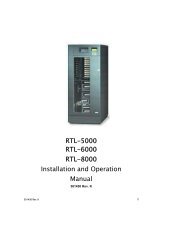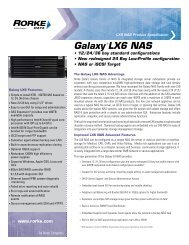Galaxy® HDX4 - Rorke Data
Galaxy® HDX4 - Rorke Data
Galaxy® HDX4 - Rorke Data
Create successful ePaper yourself
Turn your PDF publications into a flip-book with our unique Google optimized e-Paper software.
Front Bezel Rotary Lock<br />
Chapter 2: Hardware Installation<br />
Step 2. Open th e fr ont b ezel on th e d rive tr ay. Push t he<br />
release but ton on the dr ive tray. The f ront b ezel will<br />
spring open.<br />
Drive Tray Release Button<br />
Step 3. Align the drive tray with a drive bay. Gently slide it<br />
in u ntil t he dr ive tray r eaches the end of the drive<br />
bay. This should be done smoothly and gently.<br />
Installing a Drive Tray<br />
2-19