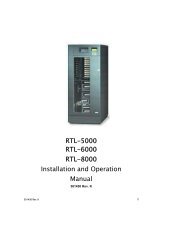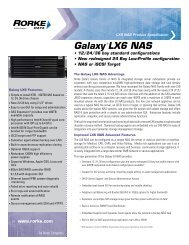Galaxy® HDX4 - Rorke Data
Galaxy® HDX4 - Rorke Data
Galaxy® HDX4 - Rorke Data
Create successful ePaper yourself
Turn your PDF publications into a flip-book with our unique Google optimized e-Paper software.
Chapter 2: Hardware Installation<br />
6. If additional power cords or host links cables have been included<br />
in a placed order, they will be shipped in the auxiliary box.<br />
Preinstalled Components<br />
The following components have been installed at the factory and do<br />
not need to be installed:<br />
� 1 - Backplane board<br />
� 1 - DDRII DIMM module<br />
� 2 - PSU modules<br />
� 1 - LCD keypad panel<br />
� 2 - Cooling fan modules<br />
Components to be Installed<br />
You must install the following components:<br />
� Rackmount rails (if purchased)<br />
� Cache backup module (optional)<br />
� RAID controller<br />
� Hard drives / Drive trays<br />
� Cables<br />
2.6 Rack/Cabinet Installation<br />
The system is designed to fit into a variety of 19-inch rack cabinets or<br />
racks. Mak e sure you ha ve an ap propriate s ite l ocation a nd c ables<br />
prepared with adequate lengths t o c onnect t o po wer s ource a nd<br />
other devices.<br />
When installing the system into a rack or cabinet it is advisable that<br />
two (2) people assist in the mounting process.<br />
Package Contents<br />
The rackmount rail kit should include the following components:<br />
Item Description Quantity<br />
01 Mounting bracket assembly, L-shape, left-side 1<br />
02 Mounting bracket assembly, L-shape, right-side 1<br />
03 Inner glide 2<br />
04 Flange filler plate (fixed behind chassis ears) 2<br />
05 Cross recess truss head screws M5 x 9.0mm 8<br />
06 #6-32 x10mm flathead screws 4<br />
07 #6-32 L6 flathead screws 6<br />
08 M5 cage nuts 4<br />
NOTE:<br />
2-9