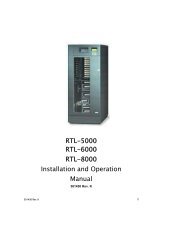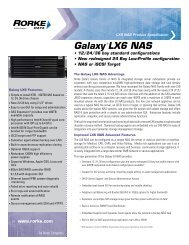Galaxy® HDX4 - Rorke Data
Galaxy® HDX4 - Rorke Data
Galaxy® HDX4 - Rorke Data
Create successful ePaper yourself
Turn your PDF publications into a flip-book with our unique Google optimized e-Paper software.
Chapter 2: Hardware Installation<br />
Handle all components by holding their edges or metal frames. Avoid<br />
touching the exposed circuitry on PCB boards and connector pins.<br />
2.4 General Installation Procedure<br />
2.4.1 Installation Procedure Flowchart<br />
A flowchart of t he i nstallation procedure is s hown below. A s you<br />
complete eac h s tep, c heck of f t he “ Done” b ox o n t he r ight. Please<br />
use this flowchart in conjunction with the instructions that follow.<br />
2.5 Unpacking the System<br />
Installation Flowchart<br />
Compare the Unpacking List against the actual package contents to<br />
confirm that all required materials have been received. Carefully<br />
check t he i tems c ontained in each box bef ore pr oceeding with<br />
installation.<br />
2-7