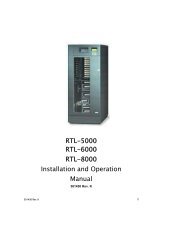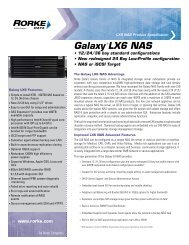Galaxy® HDX4 - Rorke Data
Galaxy® HDX4 - Rorke Data
Galaxy® HDX4 - Rorke Data
Create successful ePaper yourself
Turn your PDF publications into a flip-book with our unique Google optimized e-Paper software.
Chapter 2: Hardware Installation<br />
a m inimum o f 2. 5cm i s r equired between t he f ront of t he<br />
enclosure and rack cover; a minimum of 18 to 20cm is required<br />
on the rear side.<br />
Airflow Direction<br />
12. Do not c over t he c onvection ho les o n the controller f aceplate.<br />
They provide passages for air circulation, and also a glimpse of<br />
the 7-seg LED for debug purposes.<br />
13. Handle the s ystem m odules b y the r etention s crews, ej ection<br />
levers, or t he m odules’ metal f rames/faceplates onl y. A void<br />
touching PCB boards and connector pins.<br />
14. None of the covers or replaceable modules should be removed,<br />
so as to m aintain c ompliance w ith s afety, em ission, or t hermal<br />
requirements.<br />
15. If t he s ystem i s goi ng t o be l eft un used f or a l ong t ime,<br />
disconnect the system from mains to avoid damages by transient<br />
over-voltage.<br />
16. Never pour any liquid into ventilation openings; this could cause<br />
fire or electrical shock.<br />
17. Never open the system top cover. For safety reasons, only<br />
qualified service personnel should access the interior of the<br />
chassis.<br />
2-5