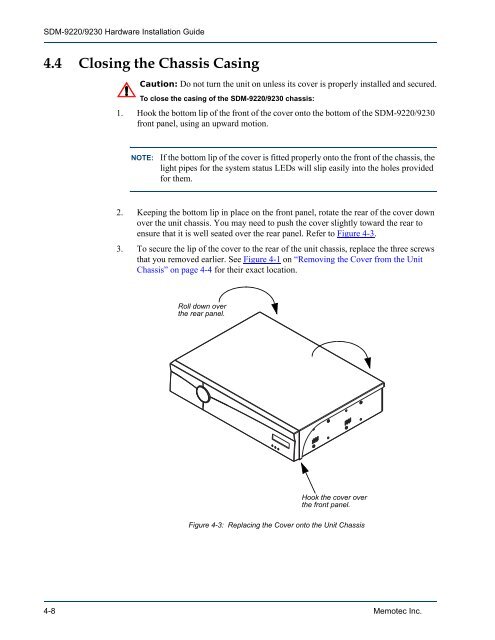SDM-9220/9230 - Comtech EF Data
SDM-9220/9230 - Comtech EF Data
SDM-9220/9230 - Comtech EF Data
Create successful ePaper yourself
Turn your PDF publications into a flip-book with our unique Google optimized e-Paper software.
<strong>SDM</strong>-<strong>9220</strong>/<strong>9230</strong> Hardware Installation Guide<br />
4.4 Closing the Chassis Casing<br />
Caution: Do not turn the unit on unless its cover is properly installed and secured.<br />
To close the casing of the <strong>SDM</strong>-<strong>9220</strong>/<strong>9230</strong> chassis:<br />
1. Hook the bottom lip of the front of the cover onto the bottom of the <strong>SDM</strong>-<strong>9220</strong>/<strong>9230</strong><br />
front panel, using an upward motion.<br />
NOTE: If the bottom lip of the cover is fitted properly onto the front of the chassis, the<br />
light pipes for the system status LEDs will slip easily into the holes provided<br />
for them.<br />
2. Keeping the bottom lip in place on the front panel, rotate the rear of the cover down<br />
over the unit chassis. You may need to push the cover slightly toward the rear to<br />
ensure that it is well seated over the rear panel. Refer to Figure 4-3.<br />
3. To secure the lip of the cover to the rear of the unit chassis, replace the three screws<br />
that you removed earlier. See Figure 4-1 on “Removing the Cover from the Unit<br />
Chassis” on page 4-4 for their exact location.<br />
Roll down over<br />
the rear panel.<br />
Hook the cover over<br />
the front panel.<br />
Figure 4-3: Replacing the Cover onto the Unit Chassis<br />
4-8 Memotec Inc.