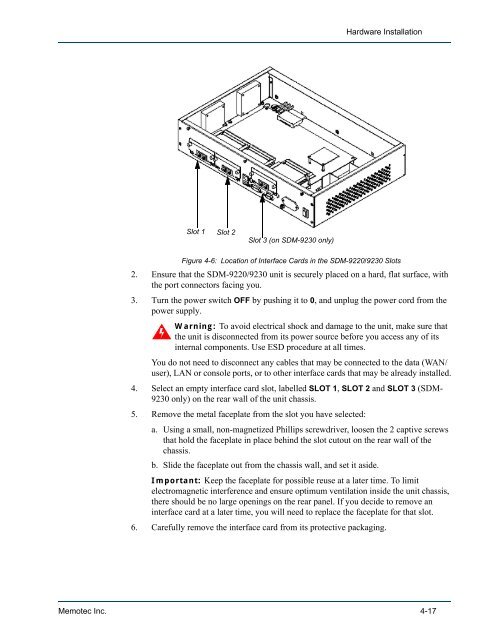SDM-9220/9230 - Comtech EF Data
SDM-9220/9230 - Comtech EF Data
SDM-9220/9230 - Comtech EF Data
You also want an ePaper? Increase the reach of your titles
YUMPU automatically turns print PDFs into web optimized ePapers that Google loves.
Slot 1 Slot 2<br />
Slot 3 (on <strong>SDM</strong>-<strong>9230</strong> only)<br />
Hardware Installation<br />
Figure 4-6: Location of Interface Cards in the <strong>SDM</strong>-<strong>9220</strong>/<strong>9230</strong> Slots<br />
2. Ensure that the <strong>SDM</strong>-<strong>9220</strong>/<strong>9230</strong> unit is securely placed on a hard, flat surface, with<br />
the port connectors facing you.<br />
3. Turn the power switch OFF by pushing it to 0, and unplug the power cord from the<br />
power supply.<br />
Warning: To avoid electrical shock and damage to the unit, make sure that<br />
the unit is disconnected from its power source before you access any of its<br />
internal components. Use ESD procedure at all times.<br />
You do not need to disconnect any cables that may be connected to the data (WAN/<br />
user), LAN or console ports, or to other interface cards that may be already installed.<br />
4. Select an empty interface card slot, labelled SLOT 1, SLOT 2 and SLOT 3 (<strong>SDM</strong>-<br />
<strong>9230</strong> only) on the rear wall of the unit chassis.<br />
5. Remove the metal faceplate from the slot you have selected:<br />
a. Using a small, non-magnetized Phillips screwdriver, loosen the 2 captive screws<br />
that hold the faceplate in place behind the slot cutout on the rear wall of the<br />
chassis.<br />
b. Slide the faceplate out from the chassis wall, and set it aside.<br />
Important: Keep the faceplate for possible reuse at a later time. To limit<br />
electromagnetic interference and ensure optimum ventilation inside the unit chassis,<br />
there should be no large openings on the rear panel. If you decide to remove an<br />
interface card at a later time, you will need to replace the faceplate for that slot.<br />
6. Carefully remove the interface card from its protective packaging.<br />
Memotec Inc. 4-17