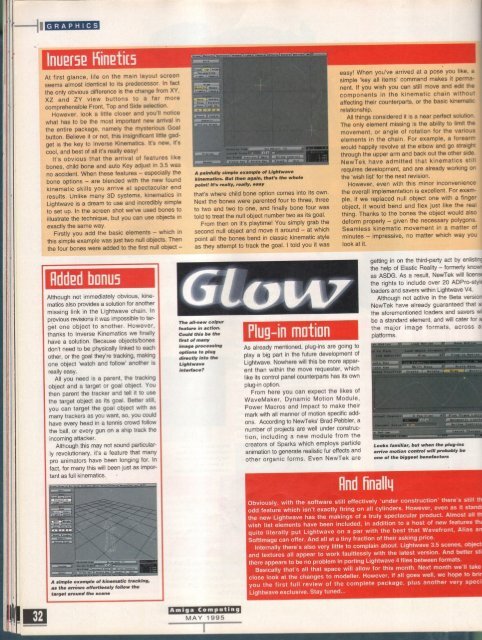Amiga Computing - Commodore Is Awesome
Amiga Computing - Commodore Is Awesome
Amiga Computing - Commodore Is Awesome
You also want an ePaper? Increase the reach of your titles
YUMPU automatically turns print PDFs into web optimized ePapers that Google loves.
32<br />
GRAPHICS<br />
At first glance. life on the main layout screen<br />
seems almost identical to its predecessor. In fact<br />
the only obvious difference is the change from XY,<br />
XZ and ZY view buttons to a far more<br />
comprehensible Front, Top and Side selection.<br />
However, look a little closer and you'll notice<br />
what has to be the most important new arrival in<br />
the entire package. namely the mysterious Goal<br />
button. Believe it or not, this insignificant little gadget<br />
is the key to Inverse Kinematics_ Its new, it's<br />
cool, and best of all it's really easy!<br />
It's obvious that the arrival of features like<br />
bones. child bone and auto Key adjust in 3,5 was<br />
no accident. When these features - especially the<br />
bone options - are blended with the new found<br />
kinematic skills you arrive at spectacular end<br />
results. Unlike many 3D systems. kinematics in<br />
Lightwave is a dream to use and incredibly simple<br />
to set up. In the screen shot we've used bones to<br />
illustrate the technique. but you can use objects in<br />
exactly the same way.<br />
Firstly you add the basic elements - which in<br />
this simple example was just two null objects_ Then<br />
the four bones were added to the first null object -<br />
Fidded bonu5<br />
Although not immediately obvious, kinematics<br />
also provides a solution for another<br />
missing link in the Lightwave chain. In<br />
previous revisions it was impossible to target<br />
one object to another. However,<br />
thanks to Inverse Kinematics we finally<br />
have a solution. Because objectsibones<br />
don't need to be physically linked to each<br />
other, or the goal they're tracking, making<br />
one object 'watch and follow another is<br />
really easy.<br />
All you need is a parent, the tracking<br />
object and a target or goal object_ You<br />
then parent the tracker and tell it to use<br />
the target object as its goal. Better still,<br />
you can target the goal object with as<br />
many trackers as you want, so, you could<br />
have every head in a tennis crowd follow<br />
the ball, or every gun on a ship track the<br />
incoming attacker,<br />
Although this may not sound particularly<br />
revolutionary it's a feature that many<br />
pro animators have been longing for. In<br />
fact, for many this will been just as important<br />
as lull kinematics. •<br />
A Omuta example of kinematic tracking.<br />
as the arrows efl ortlessly follow the<br />
target around the scene<br />
A painfully sirrtple egotist:4e of Lightwave<br />
kinematics. But then again. that's the whole<br />
point? Ira really, realty, easy<br />
that's where child bone option comes into its own.<br />
Next the bones were parented four to three, three<br />
to two and two to one, and finally bone four was<br />
told to treat the null object number two as its goal.<br />
From then on it's playtime! You simply grab the<br />
second null object and move it around - at which<br />
point all the bones bend in classic kinematic style<br />
as they attempt to track the goal. I told you it was<br />
Gtow<br />
The aii-new colput<br />
I.. lure in action.<br />
Could this be the<br />
first of many<br />
image processing<br />
options to plug<br />
directly into the<br />
LightwaVe<br />
inforfaC•?<br />
<strong>Amiga</strong> <strong>Computing</strong><br />
MAY 1995<br />
Plug-in motion<br />
As already mentioned, plug-ins are going to<br />
play a big part in the future development of<br />
Lightwave. Nowhere will this be more apparent<br />
than within the move requester. which<br />
like its control panel counterparts has its own<br />
plug-in option.<br />
From here you can expect the likes of<br />
WaveMaker, Dynamic Motion Module,<br />
Power Macros and Impact to make their<br />
mark with all manner of motion specific addens.<br />
According to NewTeks' Brad Pettier. a<br />
number of projects are well under construction,<br />
including a new module from the<br />
creators of Sparks which employs particle<br />
animation to generate realistic fur effects and<br />
other organic forms. Even NewTO are<br />
easy! When you've arrived at a pose you like, a<br />
simple 'key all items' command makes it permanent.<br />
If you wish you can still move and edit the<br />
components in the kinematic chain without<br />
affecting their counterparts. or the basic kinematic<br />
relationship.<br />
All things considered it is a near perfect solution.<br />
The only element missing is the ability to limit the<br />
movement, or angle of rotation for the various<br />
elements in the chain. For example, a forearm<br />
would happily revolve at the elbow and go straight<br />
through the upper arm and back out the other side.<br />
NewTek have admitted that kinematics still<br />
requires development_ and are already working on<br />
the 'wish list' for the next revision.<br />
However, even with this minor inconvenience<br />
the overall implementation is excellent. For example,<br />
if we replaced null object one with a finger<br />
object, it would bend and flex just like the real<br />
thing. Thanks to the bones the object would also<br />
deform properly - given the necessary polygons.<br />
Seamless kinematic movement in a matter of<br />
minutes - impressive, no matter which way you<br />
look at it.<br />
getting in on the third•party act by enlistini<br />
the help of Elastic Reality - formerly knave<br />
as ASDG. As a result. NewTek will licensi<br />
the rights to include over 20 ADPro-styk<br />
loaders and Savers within Lightwave V4_<br />
Although not active in the Beta version<br />
NewTek have already guaranteed that a!<br />
the aforementioned loaders and savers wi<br />
be a standard element, and will cater for a<br />
the major image formats, across a<br />
platforms.<br />
And finalq<br />
Looks familiar, but when the plug-ins<br />
arrive motion control will probably be<br />
Ore of the biggest benefactors<br />
Obviously, with the software still effectively 'under construction' there's still t<br />
odd feature which isn't exactly firing on all cylinders. However, even as it Man<br />
,the new Lightwave has the makings of a truly spectacular product. Almost all t<br />
wish list elements have been included, in addition to a host of new features t<br />
quite literally put Lightwave on a par with the best that Wavefront. Alias a<br />
Softimage can offer. And all at a tiny fraction of their asking price.<br />
Internally there's also very little to complain about_ Lightwave 3.5 scenes, ob •<br />
and textures all appear to work faultlessly with the latest version. And better s<br />
there appears to be no problem in porting Lightwave 4 files between formats.<br />
Basically that's all that space will allow for this month. Next month we'll tali<br />
close look at the changes to modeller. However, if all goes well, we hope to br<br />
you the first full review of the complete package, plus another very spe•<br />
Lightwave exclusive. Stay tuned...