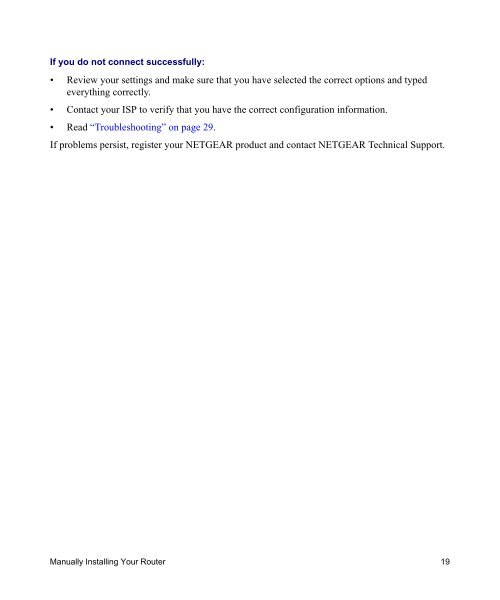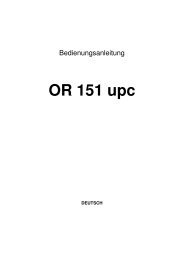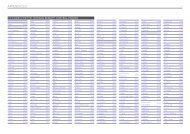Installing Your Wireless Router - upc cablecom
Installing Your Wireless Router - upc cablecom
Installing Your Wireless Router - upc cablecom
Create successful ePaper yourself
Turn your PDF publications into a flip-book with our unique Google optimized e-Paper software.
If you do not connect successfully:<br />
• Review your settings and make sure that you have selected the correct options and typed<br />
everything correctly.<br />
• Contact your ISP to verify that you have the correct configuration information.<br />
• Read “Troubleshooting” on page 29.<br />
If problems persist, register your NETGEAR product and contact NETGEAR Technical Support.<br />
Manually <strong>Installing</strong> <strong>Your</strong> <strong>Router</strong> 19