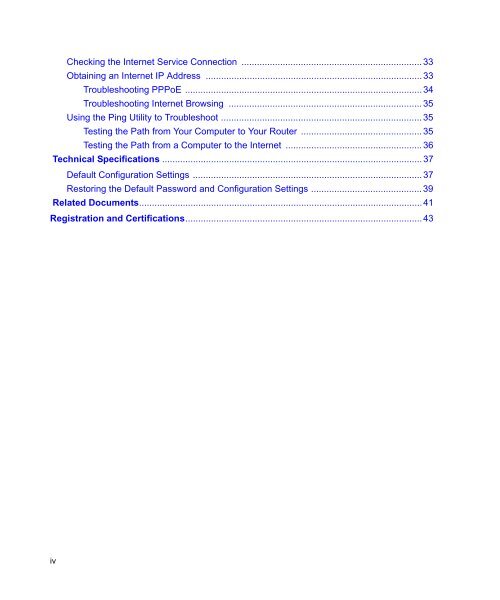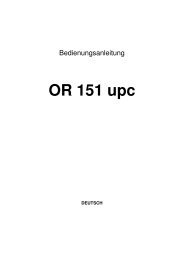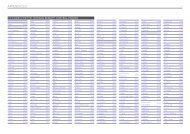Installing Your Wireless Router - upc cablecom
Installing Your Wireless Router - upc cablecom
Installing Your Wireless Router - upc cablecom
Create successful ePaper yourself
Turn your PDF publications into a flip-book with our unique Google optimized e-Paper software.
Checking the Internet Service Connection ...................................................................... 33<br />
Obtaining an Internet IP Address .................................................................................... 33<br />
Troubleshooting PPPoE ............................................................................................ 34<br />
Troubleshooting Internet Browsing ........................................................................... 35<br />
Using the Ping Utility to Troubleshoot .............................................................................. 35<br />
Testing the Path from <strong>Your</strong> Computer to <strong>Your</strong> <strong>Router</strong> ............................................... 35<br />
Testing the Path from a Computer to the Internet ..................................................... 36<br />
Technical Specifications ..................................................................................................... 37<br />
Default Configuration Settings ......................................................................................... 37<br />
Restoring the Default Password and Configuration Settings ........................................... 39<br />
Related Documents..............................................................................................................41<br />
Registration and Certifications............................................................................................ 43<br />
iv