Software manual for use with color sensors of the Series - Silicann
Software manual for use with color sensors of the Series - Silicann
Software manual for use with color sensors of the Series - Silicann
You also want an ePaper? Increase the reach of your titles
YUMPU automatically turns print PDFs into web optimized ePapers that Google loves.
User Manual<br />
PCS Sensor <strong>S<strong>of</strong>tware</strong><br />
The triggered sequence mode („TRG. SEQU.“) compares <strong>the</strong> actual result <strong>with</strong> an entry in <strong>the</strong><br />
<strong>color</strong> table (please refer to sect. 1.2.3, subsect. “COLOR TABLE”) after each appearing trigger<br />
on TRG 0. It starts <strong>with</strong> entry 0 and goes on after every successful comparison (correct <strong>color</strong>) to<br />
<strong>the</strong> next entry. If a detected <strong>color</strong> does not match its table entry, or <strong>the</strong> time between two trigger<br />
events is too long (timeout) <strong>the</strong> sequence will reset to entry 0. The adjustment <strong>of</strong> <strong>the</strong> timeout can<br />
be done in <strong>the</strong> field “SEQUENCE TIMEOUT” (Figure 14)<br />
Figure 14: Timer configuration <strong>for</strong> triggered <strong>color</strong> sequence<br />
You can <strong>use</strong> this mode to recognize a <strong>color</strong> series <strong>of</strong> objects <strong>with</strong> undetermined object distance<br />
and appearance time (e.g. to trigger on <strong>color</strong>ed objects on an assembly line that appear in <strong>the</strong><br />
same order but undetermined in time).<br />
The time based sequence mode („TIMED SEQU.“) works like <strong>the</strong> triggered sequence mode in<br />
principle, but only <strong>the</strong> beginning <strong>of</strong> a new sequence has to be indicated by a trigger event on<br />
TRG 0. After that <strong>the</strong> sensor automatically compares <strong>the</strong> <strong>color</strong>s after a programmable time<br />
(interval). In case a <strong>color</strong> does not match its corresponding table entry, <strong>the</strong> sequence will reset to<br />
entry 0. The adjustment <strong>of</strong> <strong>the</strong> timer interval can be done in <strong>the</strong> field “SEQUENCE INTERVAL”<br />
(Figure 15).<br />
Figure 15: Interval configuration <strong>for</strong> timed <strong>color</strong> sequence<br />
Use this mode to recognize a <strong>color</strong> series <strong>of</strong> equidistant spaced and timed objects (e.g. a rotating<br />
wire <strong>with</strong> <strong>color</strong> stripes).<br />
A third sequence mode is chosen by activating “SELF TRIGG SEQ”. For this mode no external<br />
trigger is required. The sequence starts by detecting a first <strong>color</strong>. If every <strong>color</strong> <strong>of</strong> <strong>the</strong> <strong>color</strong> table<br />
is recognized in <strong>the</strong> right order, <strong>the</strong> sequence is finished successfully. If <strong>the</strong> time adjusted in <strong>the</strong><br />
field „SEQUENCE TIMEOUT“ to detect <strong>the</strong> next valid <strong>color</strong> <strong>of</strong> <strong>the</strong> <strong>color</strong> table is exceeded an<br />
error signal occurs. The same is <strong>for</strong> detecting <strong>the</strong> wrong <strong>color</strong> sequence order. The coding <strong>of</strong> <strong>the</strong><br />
states shows Table 6. This mode requires <strong>the</strong> “CHECK SPH” or “CHECK CYL” mode.<br />
Each state <strong>of</strong> <strong>the</strong> sequence detection is treated like an ordinary result <strong>of</strong> a single <strong>color</strong> detection<br />
and is encoded accordingly. The appearance <strong>of</strong> <strong>the</strong> sequence state on <strong>the</strong> output port can be<br />
adjusted by setting <strong>the</strong> proper “RESULT FORMAT” mode. The following modes are detected:<br />
Table 6: Sequence Encoding<br />
State Description<br />
OFF Waiting <strong>for</strong> start<br />
0 Sequence active<br />
1 Sequence finished successfully<br />
2 Wrong <strong>color</strong> detected<br />
3 Trigger Timeout (triggered sequence)<br />
4 Trigger too early (timed sequence)<br />
Rev. 5.1 (2009-01-28) Subject to change<br />
22-3061-01 - 13 -