Software manual for use with color sensors of the Series - Silicann
Software manual for use with color sensors of the Series - Silicann
Software manual for use with color sensors of the Series - Silicann
You also want an ePaper? Increase the reach of your titles
YUMPU automatically turns print PDFs into web optimized ePapers that Google loves.
User Manual<br />
PCS Sensor <strong>S<strong>of</strong>tware</strong><br />
1.2.4 Color processing<br />
Figure 27 shows <strong>the</strong> program window <strong>for</strong> <strong>color</strong> recognition and classification which can be found<br />
under <strong>the</strong> tab “PROCESS COLORS“.<br />
Figure 27: Color recognition and classification program window<br />
The window arrangement and operation is similar to <strong>the</strong> program window “TEACHING IN<br />
COLORS“ except <strong>for</strong> <strong>the</strong> three buttons on <strong>the</strong> left hand side <strong>of</strong> <strong>the</strong> <strong>color</strong> table which are<br />
substituted by three number boxes.<br />
COLOR INDEX<br />
The <strong>color</strong> number <strong>of</strong> <strong>the</strong> recognized or classified <strong>color</strong> is shown in <strong>the</strong> field ”COLOR INDEX“<br />
and represents <strong>the</strong> result <strong>of</strong> <strong>the</strong> entire sensor system’s signal processing path. This number is <strong>the</strong><br />
equivalent <strong>of</strong> <strong>the</strong> row number in <strong>the</strong> <strong>color</strong> table. If in <strong>the</strong> recognition (checking) processing mode<br />
<strong>the</strong> tolerance boundaries were exceeded, <strong>the</strong> <strong>color</strong> number becomes 255. In addition <strong>the</strong> result is<br />
also available at <strong>the</strong> sensor system’s communication interface.<br />
COLOR DIST<br />
The Euclidean distance between <strong>the</strong> actual measured <strong>color</strong> and <strong>the</strong> recognized or classified<br />
(matched) <strong>color</strong> value is displayed in <strong>the</strong> field ”COLOR DIST“. If <strong>the</strong> cylindrical tolerance mode<br />
is selected <strong>the</strong> euclidean distance becomes a 2-dimensional distance vector (2-dimensional <strong>color</strong><br />
vector). All o<strong>the</strong>r processing modes show a 3-dimensional euclidean distance vector.<br />
Hint:<br />
If in <strong>the</strong> processing modes “CHECK CYL“ and “CHECK SHP“ <strong>the</strong> tolerance room was<br />
exceeded or <strong>the</strong> <strong>color</strong> was not recognized (Index 255), <strong>the</strong> distance to <strong>the</strong> next closest <strong>color</strong> is<br />
calculated and shown in <strong>the</strong> field ”COLOR DIST“.<br />
Rev. 5.1 (2009-01-28) Subject to change<br />
22-3061-01 - 21 -