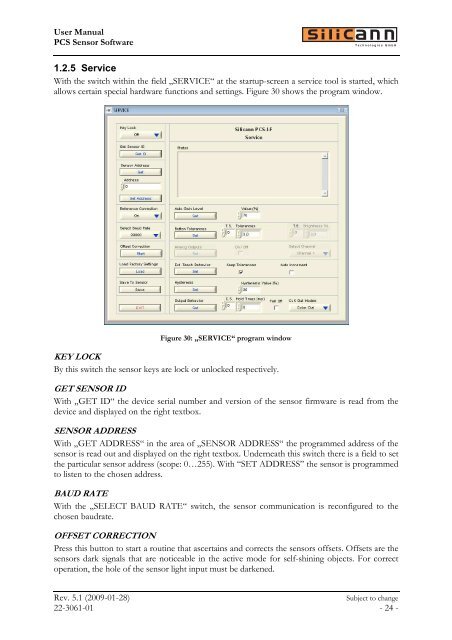Software manual for use with color sensors of the Series - Silicann
Software manual for use with color sensors of the Series - Silicann
Software manual for use with color sensors of the Series - Silicann
Create successful ePaper yourself
Turn your PDF publications into a flip-book with our unique Google optimized e-Paper software.
User Manual<br />
PCS Sensor <strong>S<strong>of</strong>tware</strong><br />
1.2.5 Service<br />
With <strong>the</strong> switch <strong>with</strong>in <strong>the</strong> field „SERVICE“ at <strong>the</strong> startup-screen a service tool is started, which<br />
allows certain special hardware functions and settings. Figure 30 shows <strong>the</strong> program window.<br />
Figure 30: „SERVICE“ program window<br />
KEY LOCK<br />
By this switch <strong>the</strong> sensor keys are lock or unlocked respectively.<br />
GET SENSOR ID<br />
With „GET ID“ <strong>the</strong> device serial number and version <strong>of</strong> <strong>the</strong> sensor firmware is read from <strong>the</strong><br />
device and displayed on <strong>the</strong> right textbox.<br />
SENSOR ADDRESS<br />
With „GET ADDRESS“ in <strong>the</strong> area <strong>of</strong> „SENSOR ADDRESS“ <strong>the</strong> programmed address <strong>of</strong> <strong>the</strong><br />
sensor is read out and displayed on <strong>the</strong> right textbox. Underneath this switch <strong>the</strong>re is a field to set<br />
<strong>the</strong> particular sensor address (scope: 0…255). With “SET ADDRESS” <strong>the</strong> sensor is programmed<br />
to listen to <strong>the</strong> chosen address.<br />
BAUD RATE<br />
With <strong>the</strong> „SELECT BAUD RATE“ switch, <strong>the</strong> sensor communication is reconfigured to <strong>the</strong><br />
chosen baudrate.<br />
OFFSET CORRECTION<br />
Press this button to start a routine that ascertains and corrects <strong>the</strong> <strong>sensors</strong> <strong>of</strong>fsets. Offsets are <strong>the</strong><br />
<strong>sensors</strong> dark signals that are noticeable in <strong>the</strong> active mode <strong>for</strong> self-shining objects. For correct<br />
operation, <strong>the</strong> hole <strong>of</strong> <strong>the</strong> sensor light input must be darkened.<br />
Rev. 5.1 (2009-01-28) Subject to change<br />
22-3061-01 - 24 -