Software manual for use with color sensors of the Series - Silicann
Software manual for use with color sensors of the Series - Silicann
Software manual for use with color sensors of the Series - Silicann
You also want an ePaper? Increase the reach of your titles
YUMPU automatically turns print PDFs into web optimized ePapers that Google loves.
User Manual<br />
PCS Sensor <strong>S<strong>of</strong>tware</strong><br />
21<br />
1.<br />
123⋅<br />
2 = 2355101.<br />
696 → 2355102 = 0x0023EF9E<br />
b) Number: -1.123<br />
Beca<strong>use</strong> <strong>the</strong> value is negative, <strong>the</strong> above result has to be converted to a negative two’s<br />
complement value by inverting and adding “1”:<br />
0x0023EF9E → 0xFFDC1061 → 0xFFDC1062<br />
Conversion Example 2: From Fixed Point to Float<br />
a) Number: 0x0023EF9E<br />
Beca<strong>use</strong> <strong>the</strong> most significant bit is “0”, this is a positive value. Simple convert by using <strong>the</strong> above<br />
<strong>for</strong>mula.<br />
0x0023EF9E 2355102<br />
= =<br />
21<br />
21<br />
2<br />
2<br />
+ 1.<br />
123000<br />
b) Number: 0xFFDC1062<br />
Beca<strong>use</strong> <strong>the</strong> most significant bit is “1”, this is a negative value. Be<strong>for</strong>e conversion, invert and add<br />
“1”:<br />
0xFFDC1062 → 0x0023EF9E = 2355102 → -1.123000<br />
Important:<br />
Please pay attention to <strong>the</strong> word order <strong>of</strong> <strong>the</strong> low and high word <strong>of</strong> <strong>the</strong> 32 bit number. First, <strong>the</strong><br />
lower part (Bit 15-0) is transmitted, <strong>the</strong>n <strong>the</strong> higher part (Bit 31-16).<br />
Communication Example:<br />
Setting Reference White to 0.9/0.8/0.75 (Command 0x42)<br />
0.90 → 0x001CCCCC<br />
0.80 → 0x00199999<br />
0.75 → 0x00180000<br />
-> “4206 0000 CCCC 001C 9999 0019 0000 0018 A6B8”<br />
2.2 Command reference<br />
The following section describes all available commands. Data types o<strong>the</strong>r <strong>the</strong>n 16 Bit integer (a<br />
word) and 32 Bit fixed point are described at <strong>the</strong> command description directly.<br />
The leading hex-number represents <strong>the</strong> command id, <strong>the</strong> rest <strong>of</strong> <strong>the</strong> header (<strong>for</strong> example <strong>the</strong><br />
length) and <strong>the</strong> checksum have to be set appropriately to build a complete communication frame.<br />
2.2.1 System Identification<br />
0x01 : ID-String<br />
Response: ASCII-String <strong>with</strong> 16 Bit Character width<br />
Note: Beca<strong>use</strong> <strong>the</strong> communication is 16-Bit based, only <strong>the</strong> lower 8 Bit <strong>of</strong> each word contain<br />
ASCII code. The higher 8 Bit are always zero.<br />
0x02 : Device Production Date<br />
Rev. 5.1 (2009-01-28) Subject to change<br />
22-3061-01 - 30 -