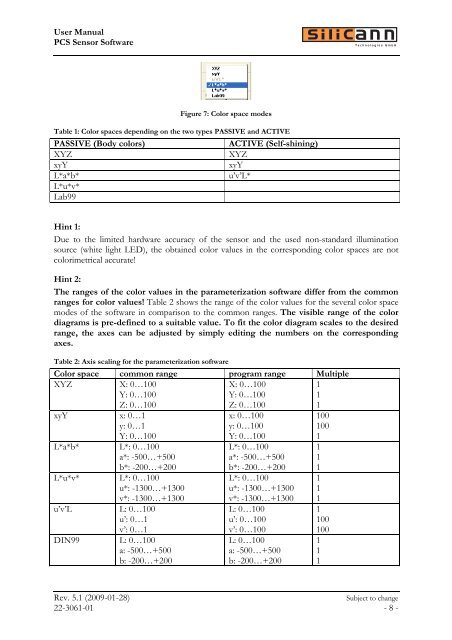Software manual for use with color sensors of the Series - Silicann
Software manual for use with color sensors of the Series - Silicann
Software manual for use with color sensors of the Series - Silicann
Create successful ePaper yourself
Turn your PDF publications into a flip-book with our unique Google optimized e-Paper software.
User Manual<br />
PCS Sensor <strong>S<strong>of</strong>tware</strong><br />
Figure 7: Color space modes<br />
Table 1: Color spaces depending on <strong>the</strong> two types PASSIVE and ACTIVE<br />
PASSIVE (Body <strong>color</strong>s) ACTIVE (Self-shining)<br />
XYZ XYZ<br />
xyY xyY<br />
L*a*b* u’v’L*<br />
L*u*v*<br />
Lab99<br />
Hint 1:<br />
Due to <strong>the</strong> limited hardware accuracy <strong>of</strong> <strong>the</strong> sensor and <strong>the</strong> <strong>use</strong>d non-standard illumination<br />
source (white light LED), <strong>the</strong> obtained <strong>color</strong> values in <strong>the</strong> corresponding <strong>color</strong> spaces are not<br />
<strong>color</strong>imetrical accurate!<br />
Hint 2:<br />
The ranges <strong>of</strong> <strong>the</strong> <strong>color</strong> values in <strong>the</strong> parameterization s<strong>of</strong>tware differ from <strong>the</strong> common<br />
ranges <strong>for</strong> <strong>color</strong> values! Table 2 shows <strong>the</strong> range <strong>of</strong> <strong>the</strong> <strong>color</strong> values <strong>for</strong> <strong>the</strong> several <strong>color</strong> space<br />
modes <strong>of</strong> <strong>the</strong> s<strong>of</strong>tware in comparison to <strong>the</strong> common ranges. The visible range <strong>of</strong> <strong>the</strong> <strong>color</strong><br />
diagrams is pre-defined to a suitable value. To fit <strong>the</strong> <strong>color</strong> diagram scales to <strong>the</strong> desired<br />
range, <strong>the</strong> axes can be adjusted by simply editing <strong>the</strong> numbers on <strong>the</strong> corresponding<br />
axes.<br />
Table 2: Axis scaling <strong>for</strong> <strong>the</strong> parameterization s<strong>of</strong>tware<br />
Color space common range program range Multiple<br />
XYZ X: 0…100<br />
Y: 0…100<br />
Z: 0…100<br />
xyY x: 0…1<br />
y: 0…1<br />
Y: 0…100<br />
L*a*b* L*: 0…100<br />
a*: -500…+500<br />
b*: -200…+200<br />
L*u*v* L*: 0…100<br />
u*: -1300…+1300<br />
v*: -1300…+1300<br />
u’v’L L: 0…100<br />
u’: 0…1<br />
v’: 0…1<br />
DIN99 L: 0…100<br />
a: -500…+500<br />
b: -200…+200<br />
X: 0…100<br />
Y: 0…100<br />
Z: 0…100<br />
x: 0…100<br />
y: 0…100<br />
Y: 0…100<br />
L*: 0…100<br />
a*: -500…+500<br />
b*: -200…+200<br />
L*: 0…100<br />
u*: -1300…+1300<br />
v*: -1300…+1300<br />
L: 0…100<br />
u’: 0…100<br />
v’: 0…100<br />
L: 0…100<br />
a: -500…+500<br />
b: -200…+200<br />
Rev. 5.1 (2009-01-28) Subject to change<br />
22-3061-01 - 8 -<br />
1<br />
1<br />
1<br />
100<br />
100<br />
1<br />
1<br />
1<br />
1<br />
1<br />
1<br />
1<br />
1<br />
100<br />
100<br />
1<br />
1<br />
1