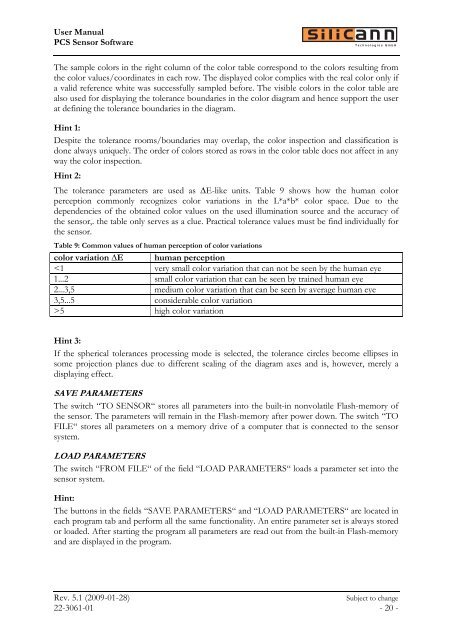Software manual for use with color sensors of the Series - Silicann
Software manual for use with color sensors of the Series - Silicann
Software manual for use with color sensors of the Series - Silicann
Create successful ePaper yourself
Turn your PDF publications into a flip-book with our unique Google optimized e-Paper software.
User Manual<br />
PCS Sensor <strong>S<strong>of</strong>tware</strong><br />
The sample <strong>color</strong>s in <strong>the</strong> right column <strong>of</strong> <strong>the</strong> <strong>color</strong> table correspond to <strong>the</strong> <strong>color</strong>s resulting from<br />
<strong>the</strong> <strong>color</strong> values/coordinates in each row. The displayed <strong>color</strong> complies <strong>with</strong> <strong>the</strong> real <strong>color</strong> only if<br />
a valid reference white was successfully sampled be<strong>for</strong>e. The visible <strong>color</strong>s in <strong>the</strong> <strong>color</strong> table are<br />
also <strong>use</strong>d <strong>for</strong> displaying <strong>the</strong> tolerance boundaries in <strong>the</strong> <strong>color</strong> diagram and hence support <strong>the</strong> <strong>use</strong>r<br />
at defining <strong>the</strong> tolerance boundaries in <strong>the</strong> diagram.<br />
Hint 1:<br />
Despite <strong>the</strong> tolerance rooms/boundaries may overlap, <strong>the</strong> <strong>color</strong> inspection and classification is<br />
done always uniquely. The order <strong>of</strong> <strong>color</strong>s stored as rows in <strong>the</strong> <strong>color</strong> table does not affect in any<br />
way <strong>the</strong> <strong>color</strong> inspection.<br />
Hint 2:<br />
The tolerance parameters are <strong>use</strong>d as ∆E-like units. Table 9 shows how <strong>the</strong> human <strong>color</strong><br />
perception commonly recognizes <strong>color</strong> variations in <strong>the</strong> L*a*b* <strong>color</strong> space. Due to <strong>the</strong><br />
dependencies <strong>of</strong> <strong>the</strong> obtained <strong>color</strong> values on <strong>the</strong> <strong>use</strong>d illumination source and <strong>the</strong> accuracy <strong>of</strong><br />
<strong>the</strong> sensor,. <strong>the</strong> table only serves as a clue. Practical tolerance values must be find individually <strong>for</strong><br />
<strong>the</strong> sensor.<br />
Table 9: Common values <strong>of</strong> human perception <strong>of</strong> <strong>color</strong> variations<br />
<strong>color</strong> variation ∆E human perception<br />
5 high <strong>color</strong> variation<br />
Hint 3:<br />
If <strong>the</strong> spherical tolerances processing mode is selected, <strong>the</strong> tolerance circles become ellipses in<br />
some projection planes due to different scaling <strong>of</strong> <strong>the</strong> diagram axes and is, however, merely a<br />
displaying effect.<br />
SAVE PARAMETERS<br />
The switch “TO SENSOR“ stores all parameters into <strong>the</strong> built-in nonvolatile Flash-memory <strong>of</strong><br />
<strong>the</strong> sensor. The parameters will remain in <strong>the</strong> Flash-memory after power down. The switch “TO<br />
FILE“ stores all parameters on a memory drive <strong>of</strong> a computer that is connected to <strong>the</strong> sensor<br />
system.<br />
LOAD PARAMETERS<br />
The switch “FROM FILE“ <strong>of</strong> <strong>the</strong> field “LOAD PARAMETERS“ loads a parameter set into <strong>the</strong><br />
sensor system.<br />
Hint:<br />
The buttons in <strong>the</strong> fields “SAVE PARAMETERS“ and “LOAD PARAMETERS“ are located in<br />
each program tab and per<strong>for</strong>m all <strong>the</strong> same functionality. An entire parameter set is always stored<br />
or loaded. After starting <strong>the</strong> program all parameters are read out from <strong>the</strong> built-in Flash-memory<br />
and are displayed in <strong>the</strong> program.<br />
Rev. 5.1 (2009-01-28) Subject to change<br />
22-3061-01 - 20 -