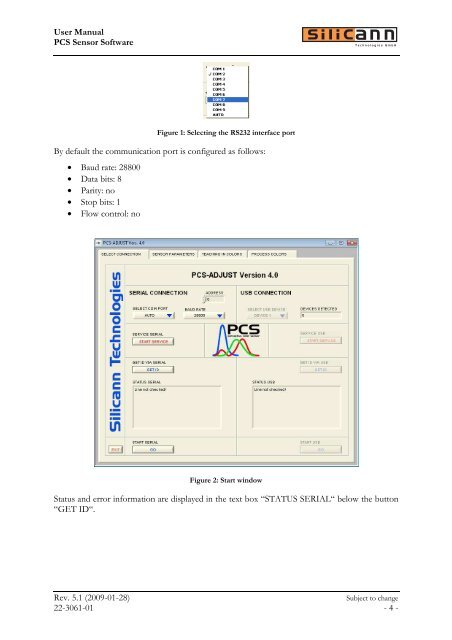Software manual for use with color sensors of the Series - Silicann
Software manual for use with color sensors of the Series - Silicann
Software manual for use with color sensors of the Series - Silicann
Create successful ePaper yourself
Turn your PDF publications into a flip-book with our unique Google optimized e-Paper software.
User Manual<br />
PCS Sensor <strong>S<strong>of</strong>tware</strong><br />
Figure 1: Selecting <strong>the</strong> RS232 interface port<br />
By default <strong>the</strong> communication port is configured as follows:<br />
• Baud rate: 28800<br />
• Data bits: 8<br />
• Parity: no<br />
• Stop bits: 1<br />
• Flow control: no<br />
Figure 2: Start window<br />
Status and error in<strong>for</strong>mation are displayed in <strong>the</strong> text box “STATUS SERIAL“ below <strong>the</strong> button<br />
“GET ID“.<br />
Rev. 5.1 (2009-01-28) Subject to change<br />
22-3061-01 - 4 -