Software manual for use with color sensors of the Series - Silicann
Software manual for use with color sensors of the Series - Silicann
Software manual for use with color sensors of the Series - Silicann
Create successful ePaper yourself
Turn your PDF publications into a flip-book with our unique Google optimized e-Paper software.
User Manual<br />
PCS Sensor <strong>S<strong>of</strong>tware</strong><br />
USB CONNECTION 2<br />
The program can be started via USB on <strong>the</strong> right hand side when a USB interface is available.<br />
The number <strong>of</strong> detected devices is shown in <strong>the</strong> field “DEVICES DETECTED”. The desired<br />
USB device can be chosen <strong>with</strong> <strong>the</strong> switch in <strong>the</strong> field “SELECT USB DEVICES” (Figure 3).<br />
Figure 3: Selecting <strong>the</strong> desired USB device<br />
SERVICE<br />
With this switch <strong>with</strong>in <strong>the</strong> field „SERVICE“ a service tool is started, which allows certain special<br />
hardware functions and settings. The function are described in Section 1.2.5 (P. 24).<br />
2 Only available <strong>for</strong> <strong>sensors</strong> <strong>with</strong> USB port.<br />
Rev. 5.1 (2009-01-28) Subject to change<br />
22-3061-01 - 5 -