Software manual for use with color sensors of the Series - Silicann
Software manual for use with color sensors of the Series - Silicann
Software manual for use with color sensors of the Series - Silicann
You also want an ePaper? Increase the reach of your titles
YUMPU automatically turns print PDFs into web optimized ePapers that Google loves.
User Manual<br />
PCS Sensor <strong>S<strong>of</strong>tware</strong><br />
LOAD FACTORY SETT.<br />
With <strong>the</strong> „LOAD FACTORY SETT.” switch <strong>the</strong> factory settings are loaded into <strong>the</strong> RAM <strong>of</strong> <strong>the</strong><br />
Sensor.<br />
Auto Gain Level<br />
This control is to change <strong>the</strong> factory preset level <strong>of</strong> 70%.<br />
Button Tolerances 8<br />
With this controls <strong>the</strong> default tolerance values <strong>for</strong> <strong>the</strong> 5 possible steps can be changed. The<br />
assignment to <strong>the</strong> 5 blinking impulses is as follows.<br />
Tolerance Step (T.S.) Blinking impulses Factory Tolerance Value<br />
0 1 3<br />
1 2 6<br />
2 3 9<br />
3 4 15<br />
4 5 20<br />
The left tolerance values operate in <strong>the</strong> processing mode “CHECK SPH”. In <strong>the</strong> operating mode<br />
“CHECK CYL.” <strong>the</strong> right tolerance controls are additionally active. The can be <strong>use</strong>d to change<br />
<strong>the</strong> brightness tolerances.<br />
To adopt <strong>the</strong> adjusted tolerances <strong>the</strong> “SET” button must be pushed.<br />
HINWEIS:<br />
In <strong>the</strong> processing mode “CLASSIFY” <strong>the</strong> tolerance controls are inactive.<br />
EXT. TEACH BEHAVIOR<br />
There are different ways <strong>of</strong> using <strong>the</strong> running mode “EXT. TEACH”. If <strong>the</strong> checkbox “AUTO<br />
INCREMENT” is activated, <strong>the</strong> new <strong>color</strong> will be added as new entry <strong>of</strong> <strong>the</strong> internal <strong>color</strong>-table.<br />
If it’s disabled, <strong>the</strong> last valid <strong>color</strong>-value will be overwritten.<br />
The function “KEEP PREVIOUS TOLERANCES” is only <strong>use</strong>ful <strong>with</strong> disabled “AUTO<br />
INCREMENT”. It overwrites <strong>the</strong> <strong>color</strong>-values and keeps <strong>the</strong> old tolerance-values <strong>of</strong> <strong>the</strong> tableentry.<br />
If this checkbox is disabled, default tolerances are <strong>use</strong>d.<br />
The button “SET” sends <strong>the</strong> new properties to <strong>the</strong> sensor.<br />
SET HYSTERESIS<br />
This function guarantees a stable operation <strong>of</strong> <strong>the</strong> sensor system. It is recommended to chose a<br />
high hysteresis value if <strong>the</strong> signal quality is poor in order to prevent <strong>the</strong> signal processing from<br />
instability (“flutter”). The value <strong>for</strong> hysteresis can be set by pressing “SET HYSTERESIS“. The<br />
value adjusted in <strong>the</strong> field “HYSTERESIS VALUE“ will be set. The value are percentages <strong>of</strong> <strong>the</strong><br />
pre-defined tolerances in <strong>the</strong> <strong>color</strong> table (refer to sect. 3.2.3).<br />
8 Only available <strong>for</strong> 3-Channel <strong>sensors</strong><br />
Rev. 5.1 (2009-01-28) Subject to change<br />
22-3061-01 - 25 -