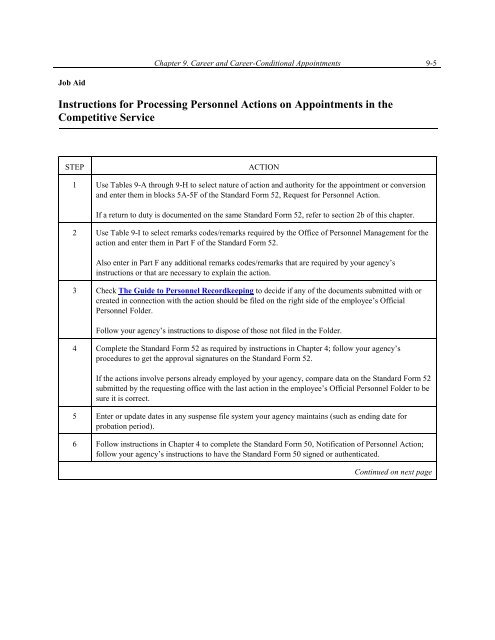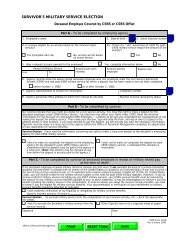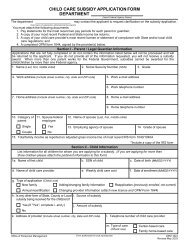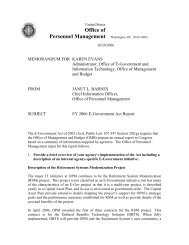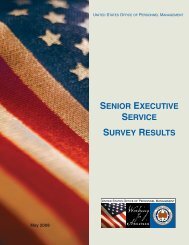Chapter 9 - Career and Career-Conditional Appointments - Office of ...
Chapter 9 - Career and Career-Conditional Appointments - Office of ...
Chapter 9 - Career and Career-Conditional Appointments - Office of ...
You also want an ePaper? Increase the reach of your titles
YUMPU automatically turns print PDFs into web optimized ePapers that Google loves.
Job Aid<br />
<strong>Chapter</strong> 9. <strong>Career</strong> <strong>and</strong> <strong>Career</strong>-<strong>Conditional</strong> <strong>Appointments</strong> 9-5<br />
Instructions for Processing Personnel Actions on <strong>Appointments</strong> in the<br />
Competitive Service<br />
STEP<br />
1<br />
2<br />
3<br />
4<br />
5<br />
6<br />
ACTION<br />
Use Tables 9-A through 9-H to select nature <strong>of</strong> action <strong>and</strong> authority for the appointment or conversion<br />
<strong>and</strong> enter them in blocks 5A-5F <strong>of</strong> the St<strong>and</strong>ard Form 52, Request for Personnel Action.<br />
If a return to duty is documented on the same St<strong>and</strong>ard Form 52, refer to section 2b <strong>of</strong> this chapter.<br />
Use Table 9-I to select remarks codes/remarks required by the <strong>Office</strong> <strong>of</strong> Personnel Management for the<br />
action <strong>and</strong> enter them in Part F <strong>of</strong> the St<strong>and</strong>ard Form 52.<br />
Also enter in Part F any additional remarks codes/remarks that are required by your agency’s<br />
instructions or that are necessary to explain the action.<br />
Check The Guide to Personnel Recordkeeping to decide if any <strong>of</strong> the documents submitted with or<br />
created in connection with the action should be filed on the right side <strong>of</strong> the employee’s Official<br />
Personnel Folder.<br />
Follow your agency’s instructions to dispose <strong>of</strong> those not filed in the Folder.<br />
Complete the St<strong>and</strong>ard Form 52 as required by instructions in <strong>Chapter</strong> 4; follow your agency’s<br />
procedures to get the approval signatures on the St<strong>and</strong>ard Form 52.<br />
If the actions involve persons already employed by your agency, compare data on the St<strong>and</strong>ard Form 52<br />
submitted by the requesting <strong>of</strong>fice with the last action in the employee’s Official Personnel Folder to be<br />
sure it is correct.<br />
Enter or update dates in any suspense file system your agency maintains (such as ending date for<br />
probation period).<br />
Follow instructions in <strong>Chapter</strong> 4 to complete the St<strong>and</strong>ard Form 50, Notification <strong>of</strong> Personnel Action;<br />
follow your agency’s instructions to have the St<strong>and</strong>ard Form 50 signed or authenticated.<br />
Continued on next page