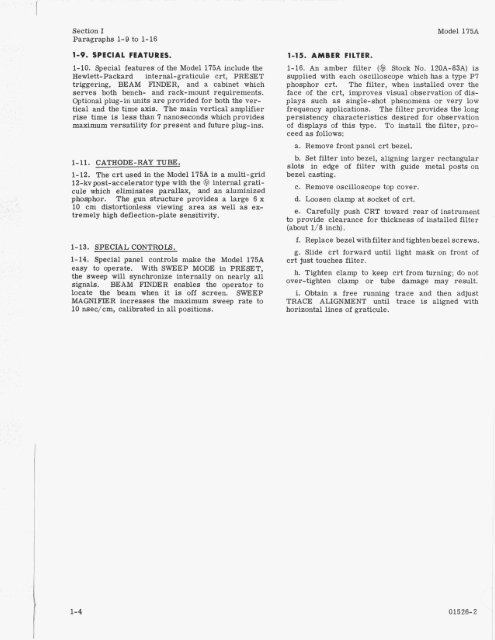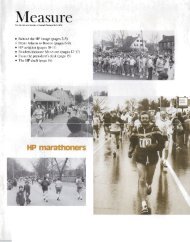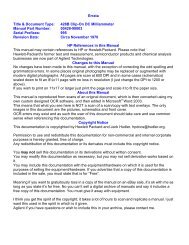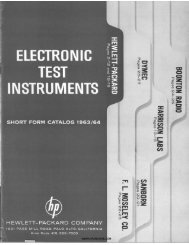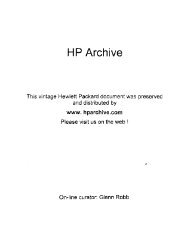175A - HP Archive
175A - HP Archive
175A - HP Archive
You also want an ePaper? Increase the reach of your titles
YUMPU automatically turns print PDFs into web optimized ePapers that Google loves.
1 .<br />
Section I<br />
Paragraphs 1-9 to 1-16<br />
1-9. SPECIAL FEATURES.<br />
1-10. Special features of the Model <strong>175A</strong> include the<br />
Hewlett-Packard internal-graticule crt, PRESET<br />
triggering, BEAM FINDER, and a cabinet which<br />
serves both bench- and rack-mount requirements.<br />
Optional plug-in units are provided for both the ver-<br />
tical and the time axis. The main vertical amplifier<br />
rise time is less than 7 nanoseconds which provides<br />
maximum versatility for present and future plug-ins.<br />
1-11. CATHODE-RAY TUBE.<br />
1-12. The crt used in the Model <strong>175A</strong> is a multi-grid<br />
12-kvpost-accelerator type with the @ internal grati-<br />
cule which eliminates parallax, and an aluminized<br />
phosphor. The gun structure provides a large 6x<br />
10 cm distortionless viewing area as well as ex-<br />
tremely high deflection-plate sensitivity.<br />
1-13. SPECIAL CONTROLS.<br />
1-14. Special panel controls make the Model <strong>175A</strong><br />
easy to operate. With SWEEP MODE in PRESET,<br />
the sweep will synchronize internally on nearly all<br />
signals. BEAM FINDER enables the operator to<br />
locate the beam when it is off screen. SWEEP<br />
MAGNIFIER increases the maximum sweep rate to<br />
10 nsec/cm, calibrated in all positions.<br />
1-4<br />
1-15. AMBER FILTER.<br />
Model <strong>175A</strong><br />
1-16. An amber filter (@ Stock No. 120A-83A) is<br />
supplied with each oscilloscope which has a type P7<br />
phosphor crt. The filter, when installed over the<br />
face of the crt, improves visual observation of dis-<br />
plays such as single-shot phenomena or very low<br />
frequency applications. The filter provides the long<br />
persistency characteristics desired for observation<br />
of displays of this type. To install the filter, pro-<br />
ceed as follows:<br />
a. Remove front panel crt bezel.<br />
b. Set filter into bezel, aligning larger rectangular<br />
slots in edge of filter with guide metal posts on<br />
bezel casting.<br />
c. Remove oscilloscope top cover.<br />
d. Loosen clamp at socket of crt.<br />
e. Carefully push CRT toward rear of instrument<br />
to provide clearance for thickness of installed filter<br />
(about 1/8 inch),<br />
f. Replace bezel with filter and tighten bezel screws.<br />
g. Slide crt forward until light mask on front of<br />
crt just touches filter.<br />
h. Tighten clamp to keep crt from turning; do not<br />
over-tighten clamp or tube damage may result.<br />
i. Obtain a free running trace and then adjust<br />
TRACE ALIGNMENT until trace is aligned with<br />
horizontal lines of graticule.