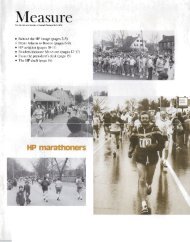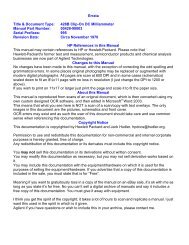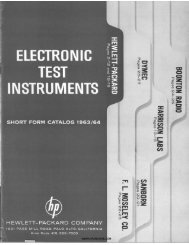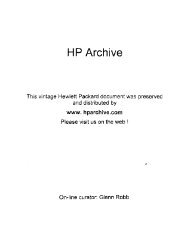175A - HP Archive
175A - HP Archive
175A - HP Archive
You also want an ePaper? Increase the reach of your titles
YUMPU automatically turns print PDFs into web optimized ePapers that Google loves.
Section V<br />
Paragraphs 5-93 to 5-100<br />
m,<br />
Procedure Effect<br />
Connect DC Voltmeter to pin 2 of V204.<br />
Adjust HORIZONTAL POSITION for<br />
reading of 0 volt.<br />
Measure voltages at pin 1 of V204 and<br />
pin 1 of V205.<br />
de 5-8 Horizonta<br />
Measure voltages at pins 3 and 8 of V208.<br />
5- 93. HORIZONTAL AMPLIFIER.<br />
5-94. Signal waveforms and their associated dc levels<br />
are given as a troubleshooting aid on the horizontalamplifier<br />
schematic diagram, figure 5-28.<br />
5-95. If the horizontal amplifier appears to operate<br />
properly with the HORIZONTAL DISPLAY in any of<br />
the external input positions, but not in internal sweep<br />
positions, the trouble is most likely in the sweep<br />
generator.<br />
5-96. If the horizontal amplifier appears to operate<br />
properly with the HORIZONTAL DISPLAY in the<br />
internal sweep positions, but not in any of the external<br />
input positions, the trouble is most likely associated<br />
with the horizontal input amplifier.<br />
5-97. UNBALANCE. The cause of unbalance in the<br />
horizontal amplifier will most likely be associated<br />
with V204, V205, V208, or V209 since these are the<br />
only stages connected in the differential configuration.<br />
Measurement of dc voltages on each side of the<br />
amplifier is the best method to use to isolate the<br />
cause of unbalance because of the feedbackused in the<br />
amplifier. Proceed as in table 5-8.<br />
5-98. GAIN. If the amplifier has the wrong gain<br />
ensure that it cannot be corrected by adjusting Gain<br />
Adj R213, X1 Gain Adj R225, or X10 Gain Adj R227.<br />
The waveforms given on the schematic diagram, figure<br />
5-28, provide information on the gain of each<br />
stage. Start at the input and proceed toward the<br />
deflection plates.<br />
5-99. CATHODE RAY TUBE REPLACEMENT.<br />
5-100. To replace the crt in the Model <strong>175A</strong>,proceed<br />
as follows:<br />
WARNING<br />
To prevent injury to eyes and hands if crt<br />
breaks, wear plastic face mask or goggles<br />
and insulated gloves. Handle the crt with<br />
extreme care.<br />
5-18<br />
Amplifier Troubleshooting<br />
0 volt reading impossible<br />
Correct reading<br />
Voltages unequal<br />
Voltages approx equal<br />
Voltages unequal<br />
Voltages approx equal<br />
Trouble<br />
R262 or V203<br />
Input circuitry good<br />
V204 or V205<br />
V204 and V205 good<br />
V208 or V209<br />
V208 and V209 good<br />
a. Remove top cover of instrument.<br />
Model <strong>175A</strong><br />
b. Remove all leads connected to neck of crt (see<br />
figure 5-12).<br />
c. Remove post accelerator cap from crt (located<br />
near front of crt case).<br />
d. Carefully remove bakelite plug from base of crt.<br />
e. Remove screws from clamp at base of crt and<br />
remove top half of clamp. If necessary loosen bottom<br />
half of clamp.<br />
f. Remove front panel crt bezel.<br />
g. Carefully slide crt out through frcnt panel hole.<br />
Light mask removes with crt.<br />
h. Installation of replacement crt is essentially<br />
the reverse of removal procedure described above.<br />
Refer to figure 5-2 for correct connection of deflec-<br />
tion leads. Do not over-tighten base clamp or tube<br />
may be damaged. Before tightening clamp, rotate<br />
crt until bottom of graticule is parallel with bottom<br />
of front panel and be sure light mask just touches<br />
bezel.<br />
i. Obtain a free running trace and adjust TRACE<br />
ALIGNMENT until trace is aligned with horizontal<br />
lines of graticule.<br />
j. Make checks and adjustments, if necessary,<br />
referred t.0 in the following paragraphs in the order<br />
given: 5-37 through 5-39, 5-42 through 5-46, 5-51,<br />
5-52, and 5-55 through 5-57.<br />
01526-2