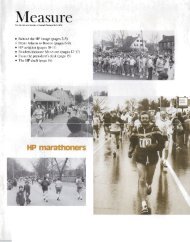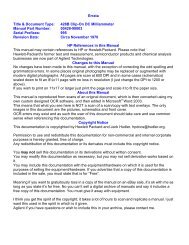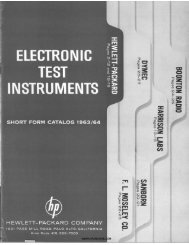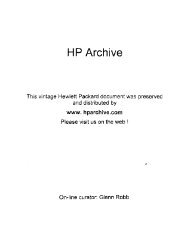175A - HP Archive
175A - HP Archive
175A - HP Archive
You also want an ePaper? Increase the reach of your titles
YUMPU automatically turns print PDFs into web optimized ePapers that Google loves.
Section 111<br />
Figure 3-2<br />
1. Set INTENSITY MODULATION (rear panel) to<br />
INT and SWEEP OCCURRENCE to NORMAL.<br />
2. Set HORIZONTAL DISPLAY toINT SWEEP X1.<br />
3. Set TRIGGER SOURCE to INT.<br />
4. Set SWEEP MODE to PRESET.<br />
5. If signal amplitude is unknown, set SENSI-<br />
TIVITY to 20 VOLTS/CM.<br />
6. Connect signal to vertical INPUT.<br />
7. If trace is not visible, depress BEAM FINDER.<br />
8. Adjust HORIZONTAL, VERTICAL POSITION.<br />
9. Release BEAM FINDER, adjust FOCUS andIN-<br />
TENSITY. Increase sensitivity, if necessary<br />
Figure 3-2. Internal Sweep<br />
Model <strong>175A</strong><br />
to trigger sweep, and readjust POSITION<br />
controls to center trace.<br />
10. For vertical amplitude measurements, set<br />
sensitivity VERNIER to CALIBRATED.<br />
11. Set SENSITIVITY for a vertical display be-<br />
tween 2 and 6 centimeters high.<br />
12. Set TRIGGER SLOPE to trigger onpositive-<br />
or negative-going slope of signal, as desired.<br />
13. Adjust TRIGGER LEVEL, if necessary, for<br />
stable triggering.<br />
14. If time-scale measurements are to be made,<br />
set sweep time VERNIER to CAL.<br />
15. Set SWEEP TIME for horizontal display as<br />
desired.<br />
3-2 01526-2