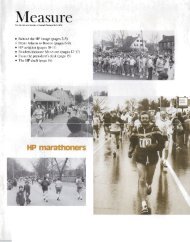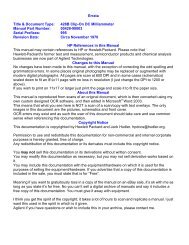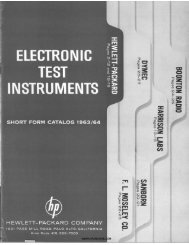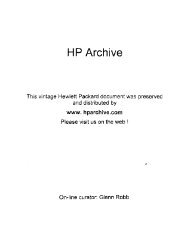175A - HP Archive
175A - HP Archive
175A - HP Archive
You also want an ePaper? Increase the reach of your titles
YUMPU automatically turns print PDFs into web optimized ePapers that Google loves.
Section V<br />
Paragraphs 5-21 to 5-32<br />
5-21. CALIBRATOR.<br />
a. Connect the Calibration Generator to vertical<br />
INPUT and set output for 10 volts peak-to-peak.<br />
b. Set:<br />
SWEEP TIME .......... 2 MSEC/CM<br />
HORIZONTAL DISPLAY ......... X1<br />
Vertical SENSITIVITY ..... 1 VOLT/CM<br />
Vertical Sensitivity<br />
VERNIER .......... counterclockwise<br />
c. Rotate vertical sensitivity VERNIER clockwise<br />
for exactly 5 cm of vertical deflection.<br />
d. Disconnect Calibration Generator and connect<br />
CALIBRATOR 10 VOLT output to vertical INPUT.<br />
Vertical deflection should be 5 cm k0.05 cm if am-<br />
bient temperature is between 15°C and 35°C (50°F<br />
and 95°F). Vertical deflection should be 5 cm *0.15<br />
cm if ambient temperature is between 0°C and 15°C<br />
or 35°C and 55°C (32°F and 50°F or 95°F and<br />
130°F).<br />
5- 22. INTENSITY MODULATION.<br />
a. Connect the 600-ohm output of the Square Wave<br />
Generator to vertical INPUT and INTENSITY MOD-<br />
ULATION INPUT.<br />
b. Set 600-ohm output to maximum and frequency<br />
to 10 kc.<br />
c. Set:<br />
SWEEP TIME . ......... 20 pSEC/CM<br />
Vertical SENSITIVITY .... 10 VOLTS/CM<br />
INTENSITY MODULATION ........ EXT<br />
Vertical POLARITY ........... +UP<br />
d. The top of the square wave should beintensified<br />
with respect to the bottom.<br />
e. Disconnect Square Wave Generator. Return<br />
INTENSITY MODULATION to INT.<br />
5-23. SWEEP AND GATE OUTPUT<br />
(OPTIONAL FEATURE).<br />
a. Set SWEEP MODE to FREE RUN.<br />
b. Trigger Test Oscilloscope with gate output<br />
signal from Model <strong>175A</strong>.<br />
c. Observe SWEEP OUTPUT signal on Test Os-<br />
cilloscope. Signal should be a linear ramp of approx-<br />
imately -2.5 to +2.5 volts on all SWEEP TIME<br />
settings.<br />
d. Observe GATE OUTPUT signal on Test Oscil-<br />
loscope. Signal should be approximately 4 volts for<br />
the duration of sweep on all SWEEP TIME settings.<br />
e. Disconnect Test Oscilloscope.<br />
5-24. ACCESSORY PROBES.<br />
a. Set:<br />
SWEEP TIME ......... 0.5 MSEC/CM<br />
Vertical SENSITMTY ... 0.2 VOLTS/CM<br />
Model <strong>175A</strong><br />
b. Connect the DO A (AC- I) Probe from<br />
vertical INPUT to CALIBRATOR 10 VOLT output.<br />
c. Loosen locknut at rear of probe and rotate rear<br />
plastic flange with respect to cable. The waveform<br />
should change from one with overshoot to one with<br />
undershoot.<br />
d. Adjust probe for best square wave and tighten<br />
locknut. Note vertical amplitude of display.<br />
e. Disconnect probe from vertical INPUT and<br />
CALIBRATOR.<br />
f. Connect CALIBRATOR 1 VOLT output directly<br />
to vertical INPUT. The vertical amplitude of the<br />
display should be equal to that noted in step d.<br />
g. Disconnect CALIBRATOR from vertical INPUT.<br />
5-25. ADJUSTMENTS.<br />
5-26. This section covers internal adjustments of<br />
the Model <strong>175A</strong>. If difficulty is encountered in making<br />
any adjustment, refer to paragraph 5-67 for troubleshooting<br />
procedures. A condensed adjustment procedure<br />
is given in table 5-9.<br />
5-27. EQUIPMENT NEEDED FOR ADJUSTMENTS.<br />
5-28. In table 5-1, items 3 through 13 are the test<br />
instruments recommended to make the adjustments<br />
outlined in this section. Equipment with equivalent<br />
characteristics may be substituted. The special<br />
horizontal Test Plug shown in figure 5-1 is required<br />
to test the main vertical amplifier scanner outputs.<br />
5-29. LOCATION OF ADJUSTMENTS.<br />
5-30. Figures 5-2 and 5-3 show the location of tubes<br />
and adjustments in the Model <strong>175A</strong>. These diagrams<br />
are screened on the inside of the top and bottom<br />
covers of the instrument.<br />
5-31. PRELIMINARY SETTINGS.<br />
5-32. Install vertical and horizontal plug-in units<br />
in their compartments in the Model <strong>175A</strong>. If the<br />
vertical plug-in unit has more than one channel,<br />
select CHANNEL A and use channel A controls.<br />
a. Make the following settings on the panel of the<br />
vertical plug-in unit.<br />
AC-DC.. ................. AC<br />
VERNIER ................. CAL<br />
b. Depending on model number, make the follow-<br />
ing settings on the panel of horizontal plug-in unit:<br />
Model 1780A:<br />
SWEEP OCCURRENCE. .. .NORMAL<br />
Model 1781A/B:<br />
SWEEP SELECTOR .. .MAINSWEEP<br />
Model 1782A:<br />
FUNCTION ........... OFF<br />
Model 1783A:<br />
TIME MARKER. ........ OFF<br />
5-4 01526-2