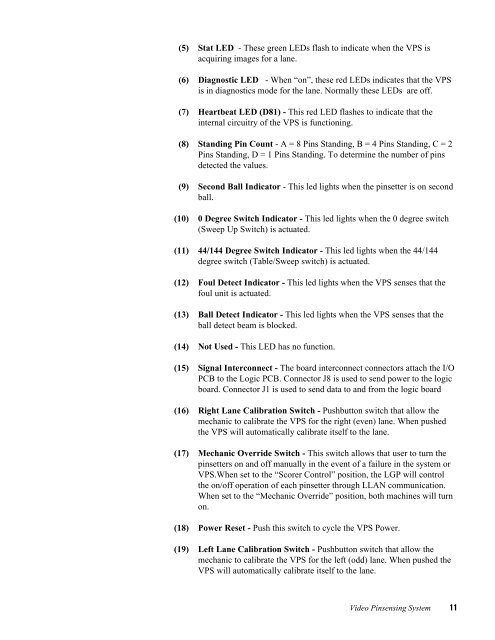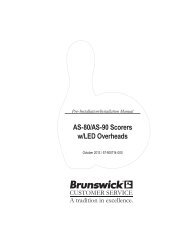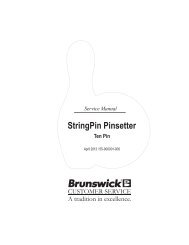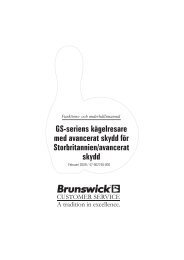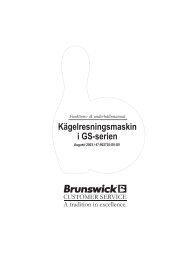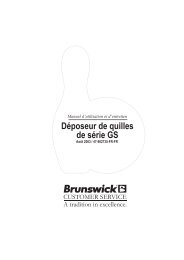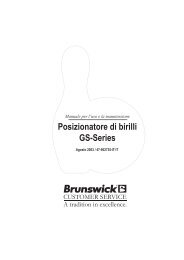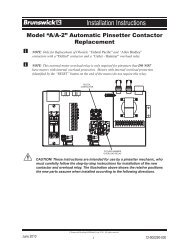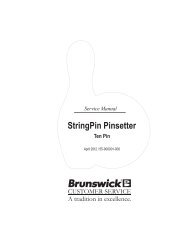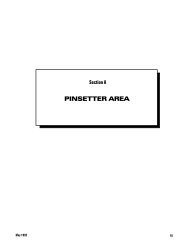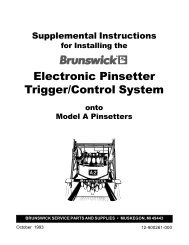Download - Brunswick
Download - Brunswick
Download - Brunswick
You also want an ePaper? Increase the reach of your titles
YUMPU automatically turns print PDFs into web optimized ePapers that Google loves.
(5) Stat LED - These green LEDs flash to indicate when the VPS is<br />
acquiring images for a lane.<br />
(6) Diagnostic LED - When “on”, these red LEDs indicates that the VPS<br />
is in diagnostics mode for the lane. Normally these LEDs are off.<br />
(7) Heartbeat LED (D81) - This red LED flashes to indicate that the<br />
internal circuitry of the VPS is functioning.<br />
(8) Standing Pin Count - A = 8 Pins Standing, B = 4 Pins Standing, C = 2<br />
Pins Standing, D = 1 Pins Standing. To determine the number of pins<br />
detected the values.<br />
(9) Second Ball Indicator - This led lights when the pinsetter is on second<br />
ball.<br />
(10) 0 Degree Switch Indicator - This led lights when the 0 degree switch<br />
(Sweep Up Switch) is actuated.<br />
(11) 44/144 Degree Switch Indicator - This led lights when the 44/144<br />
degree switch (Table/Sweep switch) is actuated.<br />
(12) Foul Detect Indicator - This led lights when the VPS senses that the<br />
foul unit is actuated.<br />
(13) Ball Detect Indicator - This led lights when the VPS senses that the<br />
ball detect beam is blocked.<br />
(14) Not Used - This LED has no function.<br />
(15) Signal Interconnect - The board interconnect connectors attach the I/O<br />
PCB to the Logic PCB. Connector J8 is used to send power to the logic<br />
board. Connector J1 is used to send data to and from the logic board<br />
(16) Right Lane Calibration Switch - Pushbutton switch that allow the<br />
mechanic to calibrate the VPS for the right (even) lane. When pushed<br />
the VPS will automatically calibrate itself to the lane.<br />
(17) Mechanic Override Switch - This switch allows that user to turn the<br />
pinsetters on and off manually in the event of a failure in the system or<br />
VPS.When set to the “Scorer Control” position, the LGP will control<br />
the on/off operation of each pinsetter through LLAN communication.<br />
When set to the “Mechanic Override” position, both machines will turn<br />
on.<br />
(18) Power Reset - Push this switch to cycle the VPS Power.<br />
(19) Left Lane Calibration Switch - Pushbutton switch that allow the<br />
mechanic to calibrate the VPS for the left (odd) lane. When pushed the<br />
VPS will automatically calibrate itself to the lane.<br />
Video Pinsensing System 11