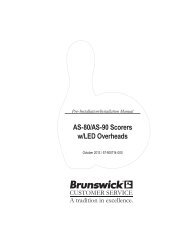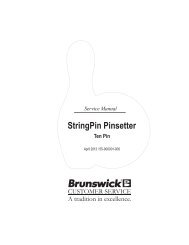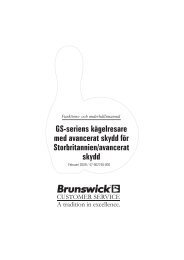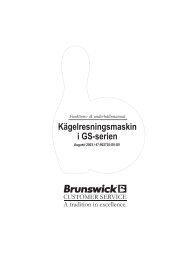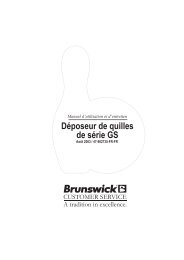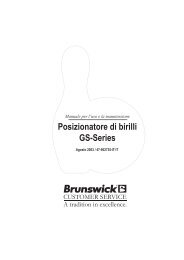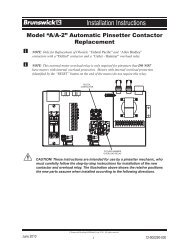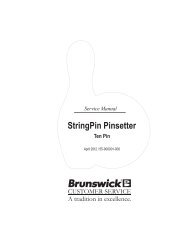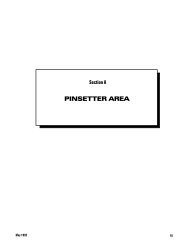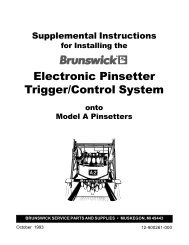Download - Brunswick
Download - Brunswick
Download - Brunswick
Create successful ePaper yourself
Turn your PDF publications into a flip-book with our unique Google optimized e-Paper software.
<strong>Download</strong> Menu - Select this option to display the following download<br />
menu.<br />
<strong>Download</strong> Current Calibration - Select this option to display a graphic<br />
of the current configuration of the VPS that is used to determine standing<br />
pins. Once selected you will be prompted to select either the Left Lane or<br />
Right Lane. This image retrieved shows the location of the pins and the<br />
calibration box for each pin.<br />
View Last <strong>Download</strong> - Select this option to display the picture most<br />
recently downloaded. . Once selected you will be prompted to select either<br />
the Left Lane or Right Lane. This option saves time by not having to<br />
download the display again.<br />
<strong>Download</strong> Small Live Picture - Select this option to download a picture<br />
showing the top of the pins only. . Once selected, you will be prompted to<br />
select either the Left Lane or Right Lane. (This is the only part of the pins<br />
that is needed for scoring. See <strong>Download</strong> Current Calibration)<br />
<strong>Download</strong> Last Scored Picture - Select this option to retrieve a picture<br />
of the pins for the last ball. Once selected you will be prompted to select<br />
either the Left Lane or Right Lane.<br />
<strong>Download</strong> Large Live Picture - Select this option to download a picture<br />
showing full pins and the pit area. Once selected you will be prompted to<br />
select either the Left Lane or Right Lane.<br />
Configuration Menu - Select this option to display the following<br />
configuration menu.<br />
View VPS Configuration - Select this option to display the current setup<br />
configuration stored in the VPS memory. Information displayed includes<br />
the pinsetter type and model, respot solenoid availability, and take data<br />
delay time.<br />
Update VPS Configuration - Select this option to update the VPS with<br />
the most recent setup information stored in the scorer. Selecting this<br />
option force the scorer to send pinsetter type and model, respot solenoid<br />
availability, and take data delay time to the VPS.<br />
Select Pinsetter Model -Select this option to set the pinsetter model for<br />
the lane pair. Currently pinsetter models available include <strong>Brunswick</strong> A2,<br />
AMF Tenpin, and Candlepin.<br />
Note: If you change the pinsetter model you must update the VPS by<br />
selection menu option Update VPS Configuration.<br />
Use Respot Solenoid - Select this option to enable or disable the use of a<br />
Respot Solenoid.<br />
Video Pinsensing System 15