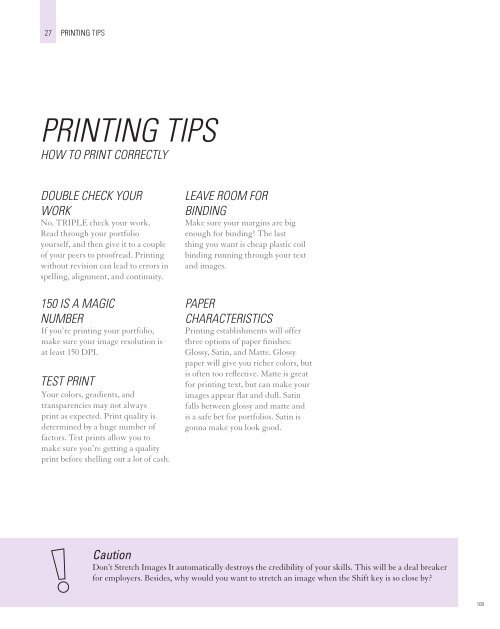HIRE ME?!
HIRE ME?!
HIRE ME?!
You also want an ePaper? Increase the reach of your titles
YUMPU automatically turns print PDFs into web optimized ePapers that Google loves.
02 27 PRINTING TIPS<br />
pRINTINg TIpS<br />
HOW TO pRINT CORRECTLY<br />
DOUBLE CHECk YOUR<br />
WORk<br />
No. TRIPLE check your work.<br />
Read through your portfolio<br />
yourself, and then give it to a couple<br />
of your peers to proofread. Printing<br />
without revision can lead to errors in<br />
spelling, alignment, and continuity.<br />
150 IS A MAgIC<br />
NUMBER<br />
If you’re printing your portfolio,<br />
make sure your image resolution is<br />
at least 150 DPI.<br />
TEST pRINT<br />
Your colors, gradients, and<br />
transparencies may not always<br />
print as expected. Print quality is<br />
determined by a huge number of<br />
factors. Test prints allow you to<br />
make sure you’re getting a quality<br />
print before shelling out a lot of cash.<br />
LEAVE ROOM FOR<br />
BINDINg<br />
Make sure your margins are big<br />
enough for binding! The last<br />
thing you want is cheap plastic coil<br />
binding running through your text<br />
and images.<br />
pApER<br />
CHARACTERISTICS<br />
Printing establishments will offer<br />
three options of paper finishes:<br />
Glossy, Satin, and Matte. Glossy<br />
paper will give you richer colors, but<br />
is often too reflective. Matte is great<br />
for printing text, but can make your<br />
images appear flat and dull. Satin<br />
falls between glossy and matte and<br />
is a safe bet for portfolios. Satin is<br />
gonna make you look good.<br />
Caution<br />
Don’t Stretch Images It automatically destroys the credibility of your skills. This will be a deal breaker<br />
for employers. Besides, why would you want to stretch an image when the Shift key is so close by?<br />
109