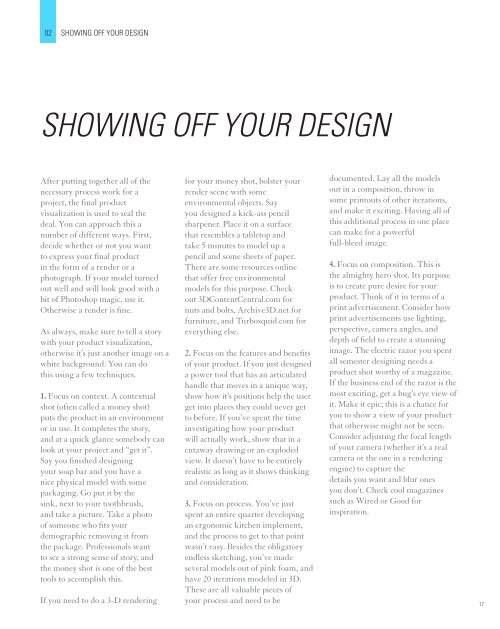HIRE ME?!
HIRE ME?!
HIRE ME?!
Create successful ePaper yourself
Turn your PDF publications into a flip-book with our unique Google optimized e-Paper software.
02 SHOWING OFF YOUR DESIGN<br />
SHOWINg OFF YOUR DESIgN<br />
After putting together all of the<br />
necessary process work for a<br />
project, the final product<br />
visualization is used to seal the<br />
deal. You can approach this a<br />
number of different ways. First,<br />
decide whether or not you want<br />
to express your final product<br />
in the form of a render or a<br />
photograph. If your model turned<br />
out well and will look good with a<br />
bit of Photoshop magic, use it.<br />
Otherwise a render is fine.<br />
As always, make sure to tell a story<br />
with your product visualization,<br />
otherwise it’s just another image on a<br />
white background. You can do<br />
this using a few techniques.<br />
1. Focus on context. A contextual<br />
shot (often called a money shot)<br />
puts the product in an environment<br />
or in use. It completes the story,<br />
and at a quick glance somebody can<br />
look at your project and “get it”.<br />
Say you finished designing<br />
your soap bar and you have a<br />
nice physical model with some<br />
packaging. Go put it by the<br />
sink, next to your toothbrush,<br />
and take a picture. Take a photo<br />
of someone who fits your<br />
demographic removing it from<br />
the package. Professionals want<br />
to see a strong sense of story, and<br />
the money shot is one of the best<br />
tools to accomplish this.<br />
If you need to do a 3-D rendering<br />
for your money shot, bolster your<br />
render scene with some<br />
environmental objects. Say<br />
you designed a kick-ass pencil<br />
sharpener. Place it on a surface<br />
that resembles a tabletop and<br />
take 5 minutes to model up a<br />
pencil and some sheets of paper.<br />
There are some resources online<br />
that offer free environmental<br />
models for this purpose. Check<br />
out 3DContentCentral.com for<br />
nuts and bolts, Archive3D.net for<br />
furniture, and Turbosquid.com for<br />
everything else.<br />
2. Focus on the features and benefits<br />
of your product. If you just designed<br />
a power tool that has an articulated<br />
handle that moves in a unique way,<br />
show how it’s positions help the user<br />
get into places they could never get<br />
to before. If you’ve spent the time<br />
investigating how your product<br />
will actually work, show that in a<br />
cutaway drawing or an exploded<br />
view. It doesn’t have to be entirely<br />
realistic as long as it shows thinking<br />
and consideration.<br />
3. Focus on process. You’ve just<br />
spent an entire quarter developing<br />
an ergonomic kitchen implement,<br />
and the process to get to that point<br />
wasn’t easy. Besides the obligatory<br />
endless sketching, you’ve made<br />
several models out of pink foam, and<br />
have 20 iterations modeled in 3D.<br />
These are all valuable pieces of<br />
your process and need to be<br />
documented. Lay all the models<br />
out in a composition, throw in<br />
some printouts of other iterations,<br />
and make it exciting. Having all of<br />
this additional process in one place<br />
can make for a powerful<br />
full-bleed image.<br />
4. Focus on composition. This is<br />
the almighty hero shot. Its purpose<br />
is to create pure desire for your<br />
product. Think of it in terms of a<br />
print advertisement. Consider how<br />
print advertisements use lighting,<br />
perspective, camera angles, and<br />
depth of field to create a stunning<br />
image. The electric razor you spent<br />
all semester designing needs a<br />
product shot worthy of a magazine.<br />
If the business end of the razor is the<br />
most exciting, get a bug’s eye view of<br />
it. Make it epic; this is a chance for<br />
you to show a view of your product<br />
that otherwise might not be seen.<br />
Consider adjusting the focal length<br />
of your camera (whether it’s a real<br />
camera or the one in a rendering<br />
engine) to capture the<br />
details you want and blur ones<br />
you don’t. Check cool magazines<br />
such as Wired or Good for<br />
inspiration.<br />
01 17