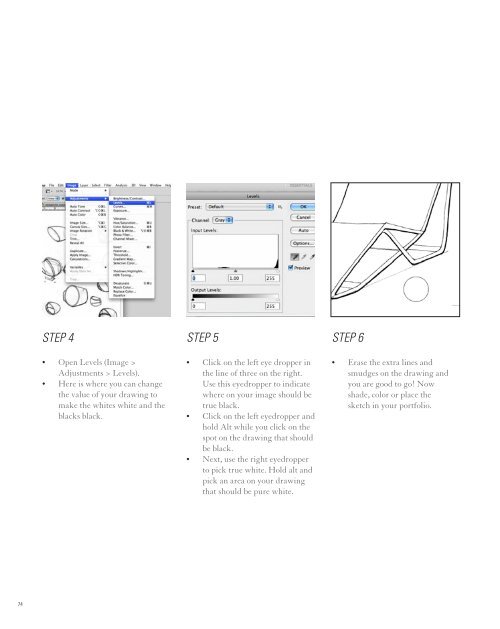HIRE ME?!
HIRE ME?!
HIRE ME?!
Create successful ePaper yourself
Turn your PDF publications into a flip-book with our unique Google optimized e-Paper software.
74<br />
STEp 4<br />
• Open Levels (Image ><br />
Adjustments > Levels).<br />
• Here is where you can change<br />
the value of your drawing to<br />
make the whites white and the<br />
blacks black.<br />
STEp 5<br />
• Click on the left eye dropper in<br />
the line of three on the right.<br />
Use this eyedropper to indicate<br />
where on your image should be<br />
true black.<br />
• Click on the left eyedropper and<br />
hold Alt while you click on the<br />
spot on the drawing that should<br />
be black.<br />
• Next, use the right eyedropper<br />
to pick true white. Hold alt and<br />
pick an area on your drawing<br />
that should be pure white.<br />
STEp 6<br />
• Erase the extra lines and<br />
smudges on the drawing and<br />
you are good to go! Now<br />
shade, color or place the<br />
sketch in your portfolio.