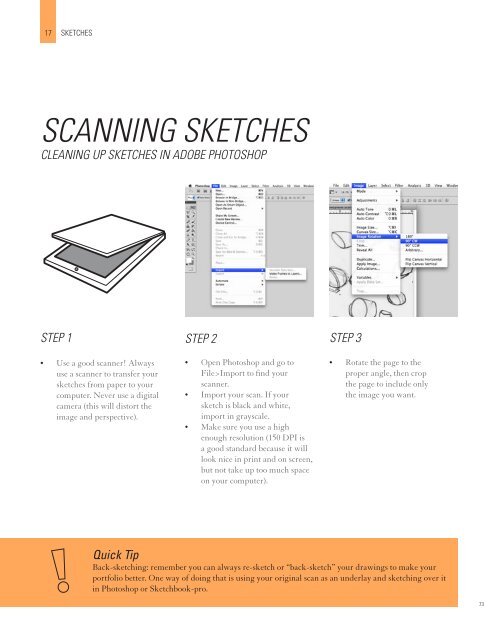HIRE ME?!
HIRE ME?!
HIRE ME?!
You also want an ePaper? Increase the reach of your titles
YUMPU automatically turns print PDFs into web optimized ePapers that Google loves.
17<br />
STEp 1<br />
SKETCHES<br />
SCANNINg SkETCHES<br />
CLEANINg Up SkETCHES IN ADOBE pHOTOSHOp<br />
• Use a good scanner! Always<br />
use a scanner to transfer your<br />
sketches from paper to your<br />
computer. Never use a digital<br />
camera (this will distort the<br />
image and perspective).<br />
STEp 2<br />
• Open Photoshop and go to<br />
File>Import to find your<br />
scanner.<br />
• Import your scan. If your<br />
sketch is black and white,<br />
import in grayscale.<br />
• Make sure you use a high<br />
enough resolution (150 DPI is<br />
a good standard because it will<br />
look nice in print and on screen,<br />
but not take up too much space<br />
on your computer).<br />
STEp 3<br />
• Rotate the page to the<br />
proper angle, then crop<br />
the page to include only<br />
the image you want.<br />
Quick Tip<br />
Back-sketching: remember you can always re-sketch or “back-sketch” your drawings to make your<br />
portfolio better. One way of doing that is using your original scan as an underlay and sketching over it<br />
in Photoshop or Sketchbook-pro.<br />
73