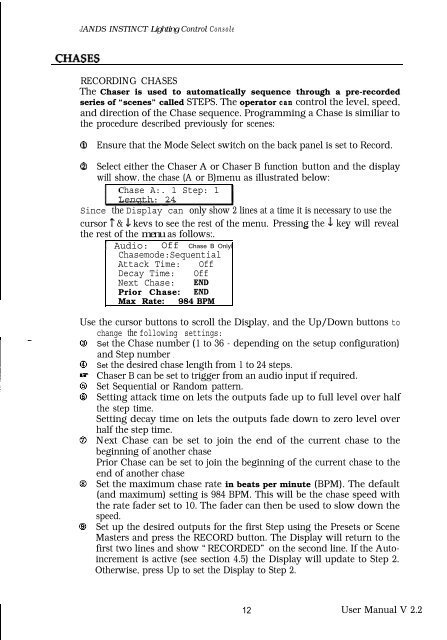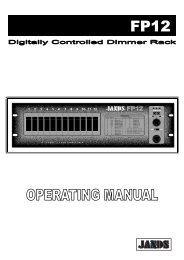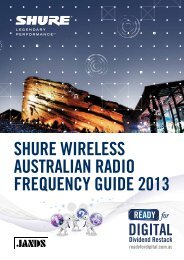You also want an ePaper? Increase the reach of your titles
YUMPU automatically turns print PDFs into web optimized ePapers that Google loves.
JANDS INSTINCT Lighting Control Console<br />
RECORDING CHASES<br />
The Chaser is used to automatically sequence through a pre-recorded<br />
series of “scenes” called STEPS. The operator can control the level, speed,<br />
and direction of the Chase sequence. Programming a Chase is similiar to<br />
the procedure described previously for scenes:<br />
Q Ensure that the Mode Select switch on the back panel is set to Record.<br />
Q Select either the Chaser A or Chaser B function button and the display<br />
will show. the chase (A or B)menu as illustrated below:<br />
Chase A:. 1 Step: 1<br />
Lenqth: 24<br />
Since the Display can only show 2 lines at a time it is necessary to use the<br />
cursor T & 4 kevs to see the rest of the menu. Pressing the J key will reveal<br />
the rest of the menu as follows:.<br />
1 Audio: Off Chase B OnlyI<br />
Chasemode:Sequential<br />
Attack Time: Off<br />
Decay Time: Off<br />
Next Chase: END<br />
Prior Chase: END<br />
Max Rate: 984 BPM<br />
Use the cursor buttons to scroll the Display, and the Up/Down buttons to<br />
change the following settings: _<br />
Set the Chase number (1 to 36 - depending on the setup configuration)<br />
and Step number .<br />
Set the desired chase length from 1 to 24 steps.<br />
Chaser B can be set to trigger from an audio input if required.<br />
Set Sequential or Random pattern.<br />
Setting attack time on lets the outputs fade up to full level over half<br />
the step time.<br />
Setting decay time on lets the outputs fade down to zero level over<br />
half the step time.<br />
Next Chase can be set to join the end of the current chase to the<br />
beginning of another chase<br />
Prior Chase can be set to join the beginning of the current chase to the<br />
end of another chase<br />
Set the maximum chase rate in beats per minute (BPM). The default<br />
(and maximum) setting is 984 BPM. This will be the chase speed with<br />
the rate fader set to 10. The fader can then be used to slow down the<br />
speed.<br />
Set up the desired outputs for the first Step using the Presets or Scene<br />
Masters and press the RECORD button. The Display will return to the<br />
first two lines and show “RECORDED” on the second line. If the Autoincrement<br />
is active (see section 4.5) the Display will update to Step 2.<br />
Otherwise, press Up to set the Display to Step 2.<br />
12 User Manual V 2.2