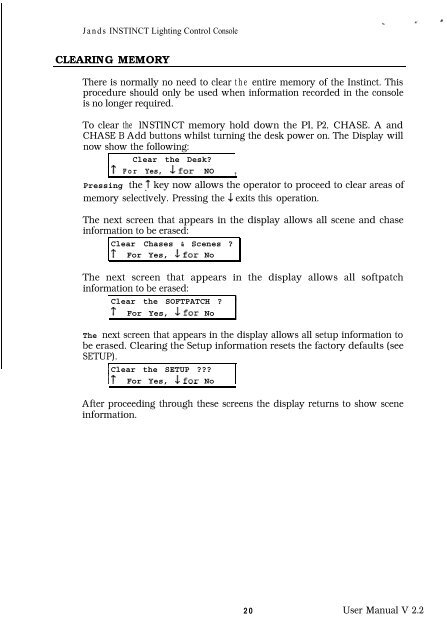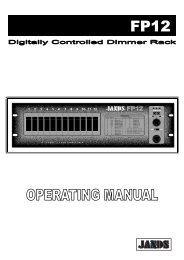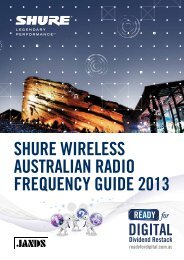You also want an ePaper? Increase the reach of your titles
YUMPU automatically turns print PDFs into web optimized ePapers that Google loves.
<strong>Jands</strong> INSTINCT Lighting Control Console<br />
CLEARING MEMORY<br />
There is normally no need to clear the entire memory of the Instinct. This<br />
procedure should only be used when information recorded in the console<br />
is no longer required.<br />
To clear the lNSTINCT memory hold down the Pl, P2, CHASE. A and<br />
CHASE B Add buttons whilst turning the desk power on. The Display will<br />
now show the following:<br />
Clear the Desk?<br />
t For Yes, &for NO<br />
I<br />
Pressing the ?’ key now allows the operator to proceed to clear areas of<br />
memory selectively. Pressing the 1 exits this operation.<br />
The next screen that appears in the display allows all scene and chase<br />
information to be erased:<br />
Clear Chases & Scenes ?<br />
,r For Yes, Jfor No<br />
The next screen that appears in the display allows all softpatch<br />
information to be erased:<br />
Clear the SOFTPATCH ?<br />
-r For Yes, Jfor No<br />
The next screen that appears in the display allows all setup information to<br />
be erased. Clearing the Setup information resets the factory defaults (see<br />
SETUP).<br />
I<br />
Clear the SETUP ???<br />
,r For Yes, Jfor No I<br />
After proceeding through these screens the display returns to show scene<br />
information.<br />
20 User Manual V 2.2