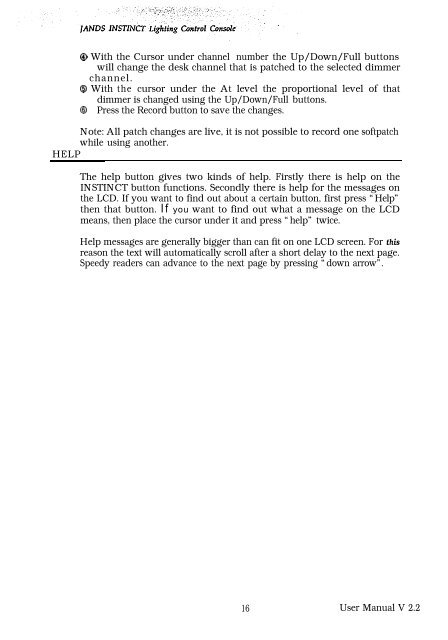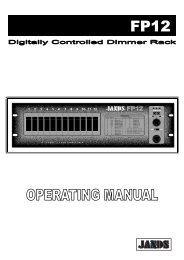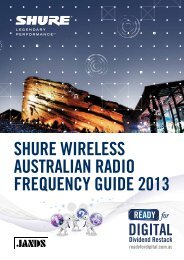Create successful ePaper yourself
Turn your PDF publications into a flip-book with our unique Google optimized e-Paper software.
0 With the Cursor under channel number the Up/Down/Full buttons<br />
will change the desk channel that is patched to the selected dimmer<br />
channel.<br />
0 With the cursor under the At level the proportional level of that<br />
dimmer is changed using the Up/Down/Full buttons.<br />
63 Press the Record button to save the changes.<br />
Note: All patch changes are live, it is not possible to record one softpatch<br />
while using another.<br />
HELP<br />
The help button gives two kinds of help. Firstly there is help on the<br />
INSTINCT button functions. Secondly there is help for the messages on<br />
the LCD. If you want to find out about a certain button, first press “Help”<br />
then that button. If you want to find out what a message on the LCD<br />
means, then place the cursor under it and press “help” twice.<br />
Help messages are generally bigger than can fit on one LCD screen. For this<br />
reason the text will automatically scroll after a short delay to the next page.<br />
Speedy readers can advance to the next page by pressing “down arrow”.<br />
16 User Manual V 2.2