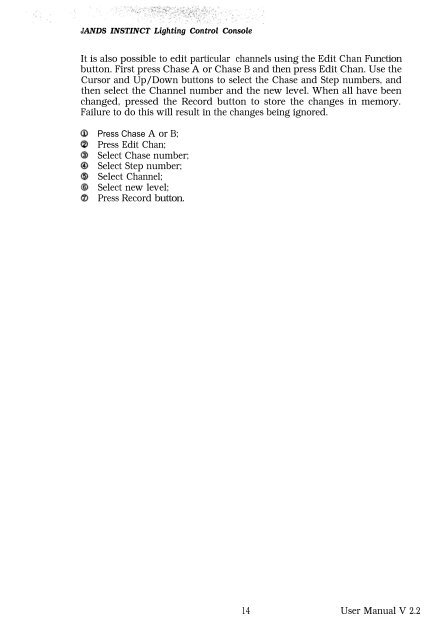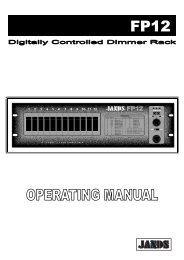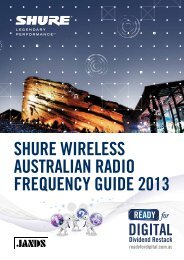You also want an ePaper? Increase the reach of your titles
YUMPU automatically turns print PDFs into web optimized ePapers that Google loves.
JANDS INSTINCT Lighting Control Console<br />
It is also possible to edit particular channels using the Edit Chan Function<br />
button. First press Chase A or Chase B and then press Edit Chan. Use the<br />
Cursor and Up/Down buttons to select the Chase and Step numbers, and<br />
then select the Channel number and the new level. When all have been<br />
changed, pressed the Record button to store the changes in memory.<br />
Failure to do this will result in the changes being ignored.<br />
Press Chase A or B;<br />
Press Edit Chan;<br />
Select Chase number;<br />
Select Step number;<br />
Select Channel;<br />
Select new level;<br />
Press Record button.<br />
14 User Manual V 2.2