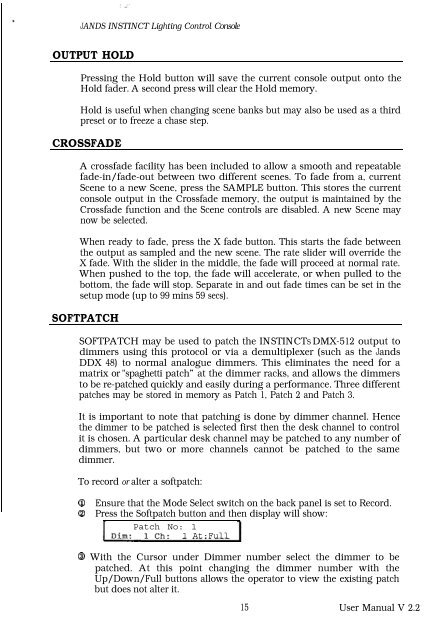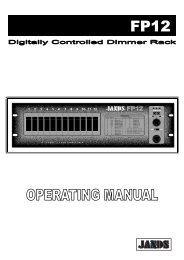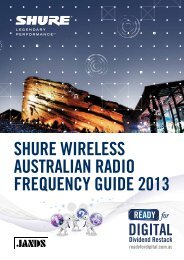You also want an ePaper? Increase the reach of your titles
YUMPU automatically turns print PDFs into web optimized ePapers that Google loves.
JANDS INSTINCT Lighting Control Console<br />
OUTPUT HOLD<br />
Pressing the Hold button will save the current console output onto the<br />
Hold fader. A second press will clear the Hold memory.<br />
Hold is useful when changing scene banks but may also be used as a third<br />
preset or to freeze a chase step.<br />
CROSSFADE<br />
A crossfade facility has been included to allow a smooth and repeatable<br />
fade-in/fade-out between two different scenes. To fade from a, current<br />
Scene to a new Scene, press the SAMPLE button. This stores the current<br />
console output in the Crossfade memory, the output is maintained by the<br />
Crossfade function and the Scene controls are disabled. A new Scene may<br />
now be selected.<br />
When ready to fade, press the X fade button. This starts the fade between<br />
the output as sampled and the new scene. The rate slider will override the<br />
X fade. With the slider in the middle, the fade will proceed at normal rate.<br />
When pushed to the top, the fade will accelerate, or when pulled to the<br />
bottom, the fade will stop. Separate in and out fade times can be set in the<br />
setup mode (up to 99 mins 59 secs).<br />
SOFTPATCH<br />
SOFTPATCH may be used to patch the INSTINCTS DMX-512 output to<br />
dimmers using this protocol or via a demultiplexer (such as the <strong>Jands</strong><br />
DDX 48) to normal analogue dimmers. This eliminates the need for a<br />
matrix or "spaghetti patch” at the dimmer racks, and allows the dimmers<br />
to be re-patched quickly and easily during a performance. Three different<br />
patches may be stored in memory as Patch 1, Patch 2 and Patch 3.<br />
It is important to note that patching is done by dimmer channel. Hence<br />
the dimmer to be patched is selected first then the desk channel to control<br />
it is chosen. A particular desk channel may be patched to any number of<br />
dimmers, but two or more channels cannot be patched to the same<br />
dimmer.<br />
To record or alter a softpatch:<br />
0 Ensure that the Mode Select switch on the back panel is set to Record.<br />
Q Press the Softpatch button and then display will show:<br />
Patch No: 1<br />
1 At:Full<br />
0 With the Cursor under Dimmer number select the dimmer to be<br />
patched. At this point changing the dimmer number with the<br />
Up/Down/Full buttons allows the operator to view the existing patch<br />
but does not alter it.<br />
15 User Manual V 2.2