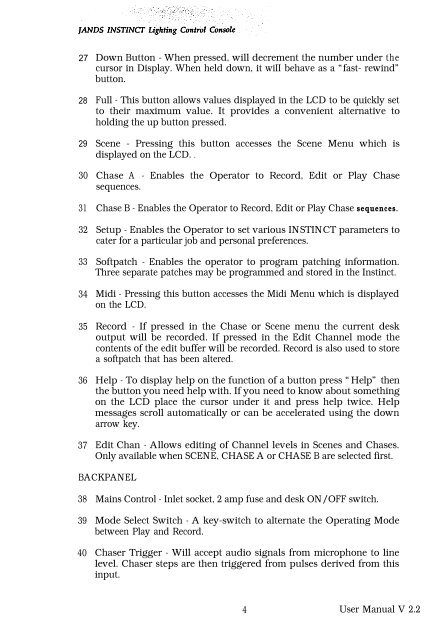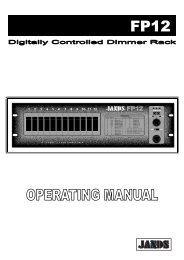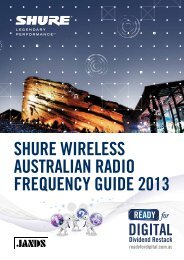Create successful ePaper yourself
Turn your PDF publications into a flip-book with our unique Google optimized e-Paper software.
27<br />
28<br />
29<br />
30<br />
31<br />
32<br />
33<br />
34<br />
35<br />
36<br />
37<br />
Down Button - When pressed, will decrement the number under the<br />
cursor in Display. When held down, it wiII behave as a “fast- rewind”<br />
button.<br />
Full - This button allows values displayed in the LCD to be quickly set<br />
to their maximum value. It provides a convenient alternative to<br />
holding the up button pressed.<br />
Scene - Pressing this button accesses the Scene Menu which is<br />
displayed on the LCD. .<br />
Chase A - Enables the Operator to Record, Edit or Play Chase<br />
sequences.<br />
Chase B - Enables the Operator to Record, Edit or Play Chase sequences.<br />
Setup - Enables the Operator to set various INSTINCT parameters to<br />
cater for a particular job and personal preferences.<br />
Softpatch - Enables the operator to program patching information.<br />
Three separate patches may be programmed and stored in the Instinct.<br />
Midi - Pressing this button accesses the Midi Menu which is displayed<br />
on the LCD.<br />
Record - If pressed in the Chase or Scene menu the current desk<br />
output will be recorded. If pressed in the Edit Channel mode the<br />
contents of the edit buffer will be recorded. Record is also used to store<br />
a softpatch that has been altered.<br />
Help - To display help on the function of a button press “Help” then<br />
the button you need help with. If you need to know about something<br />
on the LCD place the cursor under it and press help twice. Help<br />
messages scroll automatically or can be accelerated using the down<br />
arrow key.<br />
Edit Chan - Allows editing of Channel levels in Scenes and Chases.<br />
Only available when SCENE, CHASE A or CHASE B are selected first.<br />
BACKPANEL<br />
38<br />
39<br />
40<br />
Mains Control - Inlet socket, 2 amp fuse and desk ON/OFF switch.<br />
Mode Select Switch - A key-switch to alternate the Operating Mode<br />
between Play and Record.<br />
Chaser Trigger - Will accept audio signals from microphone to line<br />
level. Chaser steps are then triggered from pulses derived from this<br />
input.<br />
4 User Manual V 2.2