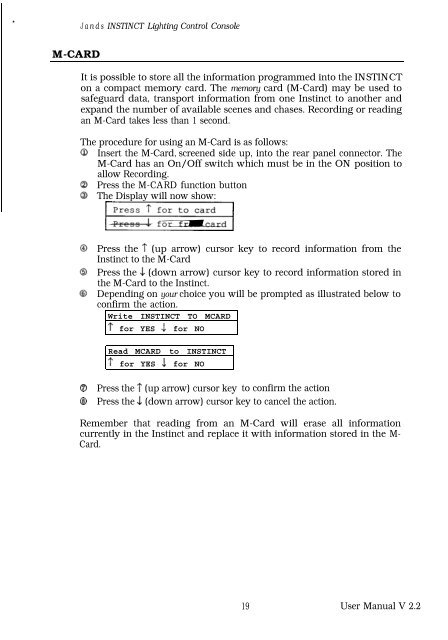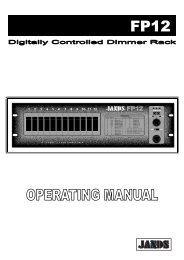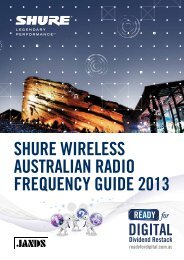You also want an ePaper? Increase the reach of your titles
YUMPU automatically turns print PDFs into web optimized ePapers that Google loves.
M-CARD<br />
<strong>Jands</strong> INSTINCT Lighting Control Console<br />
It is possible to store all the information programmed into the INSTINCT<br />
on a compact memory card. The memory card (M-Card) may be used to<br />
safeguard data, transport information from one Instinct to another and<br />
expand the number of available scenes and chases. Recording or reading<br />
an M-Card takes less than 1 second.<br />
The procedure for using an M-Card is as follows:<br />
Insert the M-Card, screened side up, into the rear panel connector. The<br />
M-Card has an On/Off switch which must be in the ON position to<br />
allow Recording.<br />
Press the M-CARD function button<br />
The Display will now show:<br />
Press the ‘r (up arrow) cursor key to record information from the<br />
Instinct to the M-Card<br />
Press the .I, (down arrow) cursor key to record information stored in<br />
the M-Card to the Instinct.<br />
Depending on your choice you will be prompted as illustrated below to<br />
confirm the action.<br />
Write INSTINCT TO MCARD<br />
1‘ for YES J for NO<br />
z OR OR<br />
Read MCARD to INSTINCT<br />
T for YES 1 for NO<br />
8 Press the T (up arrow) cursor key to confirm the action<br />
@ Press the .I. (down arrow) cursor key to cancel the action.<br />
Remember that reading from an M-Card will erase all information<br />
currently in the Instinct and replace it with information stored in the M-<br />
Card.<br />
19 User Manual V 2.2